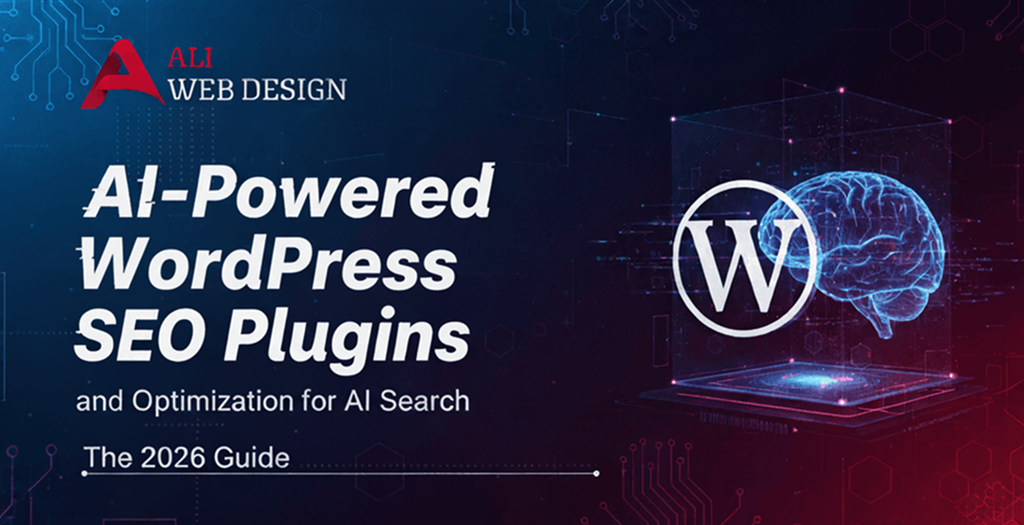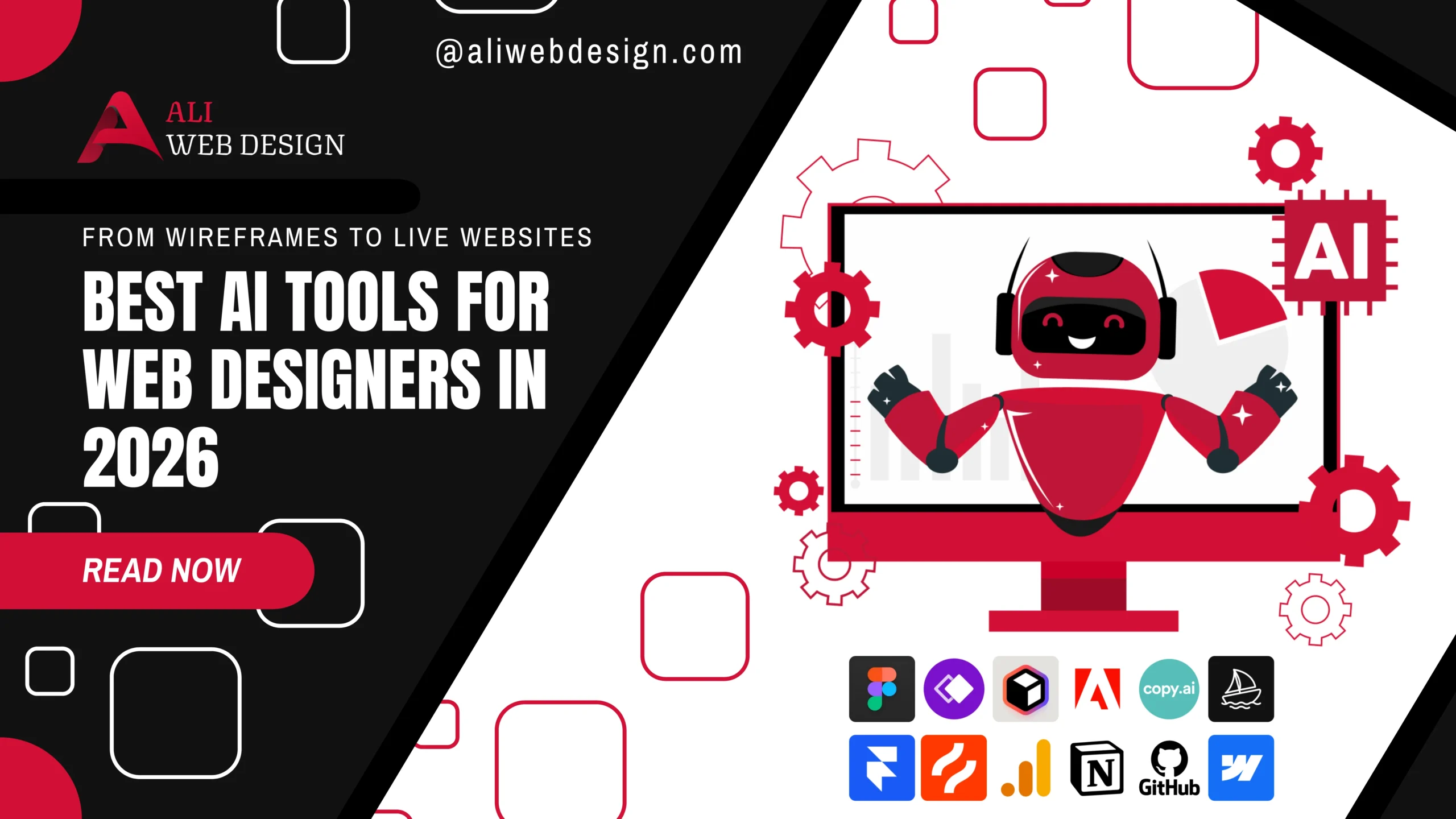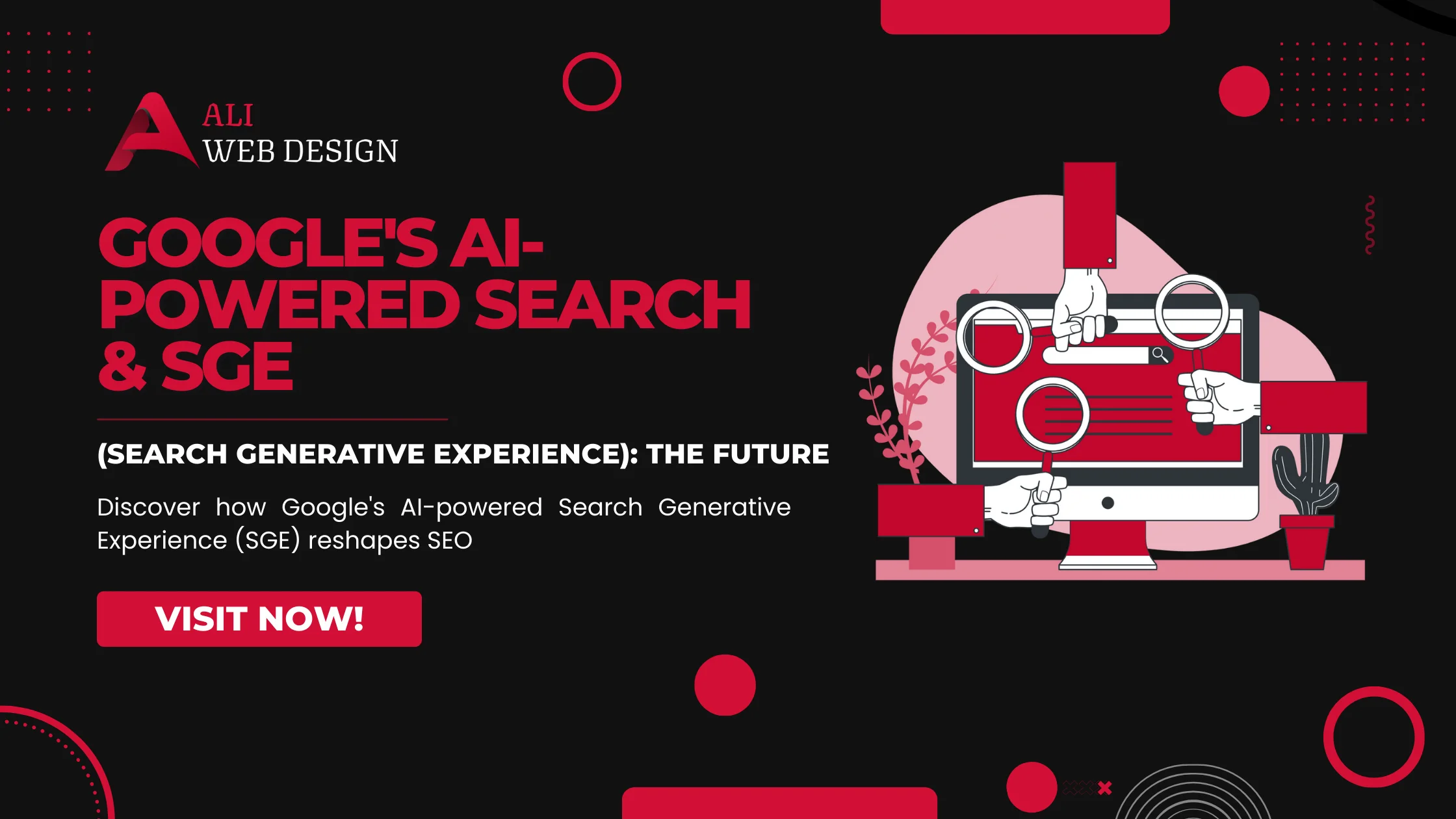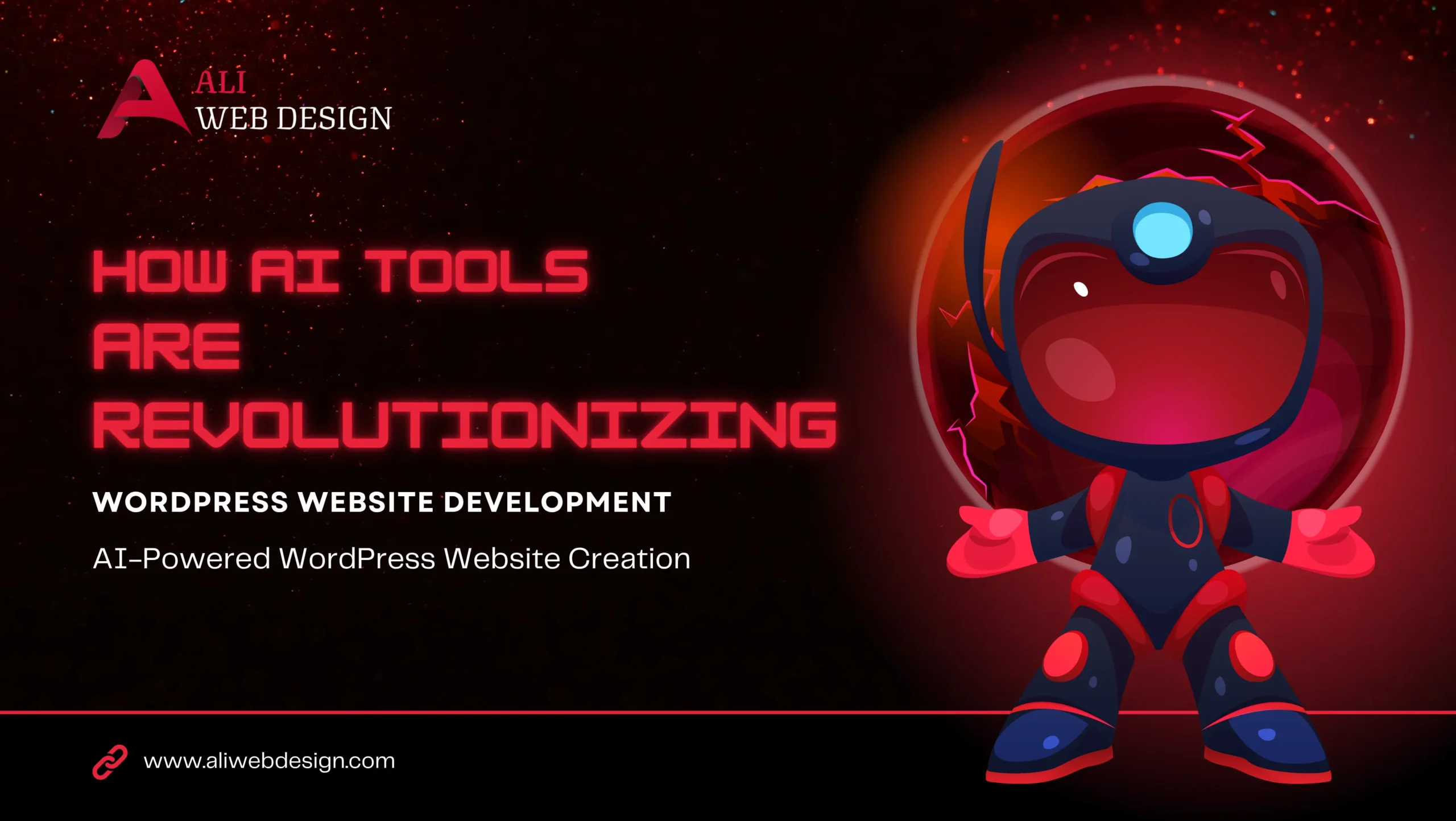Introduction
Ever wished your website could act like an app—lightning-fast, installable, and offline-ready—without needing a trip to the app store? That’s exactly what Progressive Web Apps (PWAs) do. They blend the best of websites and native mobile apps, giving users a seamless, fast, and engaging experience.
In a world where mobile usage dominates the web, PWAs are shaping up to be the future of mobile-friendly websites. Let’s explore how they’re revolutionizing the digital experience.
Understanding the Concept of PWA
A Progressive Web App is a web application that behaves like a native mobile app. Built with web technologies like HTML, CSS, and JavaScript, PWAs can be accessed through browsers but still offer app-like functionality—like push notifications and offline support.
In simple terms, a PWA is your website, upgraded to superhero status.
The Birth of PWAs
PWAs were introduced by Google around 2015 to fix a long-standing issue: users loved apps but discovered them less frequently than websites. By combining the reach of the web with the engagement of apps, PWAs were born.
They were designed to make the web faster, more reliable, and more engaging—especially for mobile users in low-network conditions.
How PWAs Work
PWAs rely on three core components:
- Service Workers – These run in the background, enabling offline access and caching content.
- Web App Manifest – This defines the app’s name, icon, and display mode, allowing it to be “installed” on a device.
- App Shell Architecture – It ensures the core layout loads instantly, even when offline.
Together, these create a native-like experience within the browser.
Key Features of Progressive Web Apps
- Fast Loading: Cached data ensures pages load instantly.
- Offline Access: Users can browse even without internet connectivity.
- Push Notifications: Keep users engaged like a native app.
- Installable: Add to home screen with a single tap—no app store required.
- Auto-Updates: PWAs refresh automatically without user intervention.
Advantages of PWAs Over Native Apps
Why spend thousands developing separate apps for Android and iOS when you can have one PWA?
- No App Store Hassles: No approvals, no downloads.
- Lower Costs: One codebase for all platforms.
- Easy Updates: Deploy instantly from your web server.
- Broader Reach: Works across all browsers and devices.
PWAs vs Traditional Websites
Feature | Traditional Website | PWA |
Offline Access | ❌ No | ✅ Yes |
Push Notifications | ❌ No | ✅ Yes |
Speed | ⚠️ Depends on network | 🚀 Super fast |
Installation | ❌ Not possible | ✅ Add to Home Screen |
Engagement | 🔸 Moderate | 💥 High |
PWAs clearly outperform traditional sites in engagement and performance.
Real-World Examples of Successful PWAs
- Twitter Lite: Reduced data usage by 70% and saw a 65% increase in pages per session.
- Starbucks: PWA is just 233 KB—99.84% smaller than their iOS app!
- Pinterest: Achieved 60% increase in user engagement.
- AliExpress: Doubled their conversion rate with a PWA.
These success stories prove PWAs are not just a trend—they’re the next web revolution.
PWA and SEO: A Winning Combination
PWAs are inherently SEO-friendly because they’re built with web technologies and indexed by search engines. Combined with Google’s mobile-first indexing, a well-optimized PWA can drastically improve rankings and user retention.
Bonus: Faster load times and reduced bounce rates also signal quality to Google.
The Role of Service Workers in PWAs
Service workers are like your site’s invisible helpers. They:
- Cache important files for faster loading
- Handle background sync
- Deliver fresh data even with poor connections
This makes the PWA experience seamless and reliable.
Challenges and Limitations of PWAs
Of course, PWAs aren’t perfect.
- Browser Compatibility: Not all browsers fully support every feature.
- Hardware Access: Limited compared to native apps (e.g., Bluetooth, NFC).
- iOS Restrictions: Apple’s Safari still limits push notifications and storage.
Yet, these limitations are shrinking as browsers evolve.
Building a PWA: The Essential Toolkit
To create a PWA, you’ll need:
- HTML/CSS/JS – The foundation
- Service Workers – For offline and caching
- Web App Manifest – To define app behavior
- HTTPS – For secure delivery
Frameworks like React, Angular, Vue, and Svelte make the development process smoother.
The Future of PWAs
The next wave of PWAs will merge with AI, voice assistants, and AR/VR technologies. Imagine opening a PWA that interacts via voice commands or provides AR previews—all within your browser.
Soon, “installing” apps might become a thing of the past.
Why Businesses Should Invest in PWAs Today
If your business relies on mobile traffic, PWAs are your golden ticket.
They’re cheaper to build, easier to maintain, and deliver exceptional performance. From startups to enterprise brands, PWAs are reshaping the mobile web.
Conclusion
Progressive Web Apps bridge the gap between mobile websites and native apps. They’re fast, responsive, and engaging—everything modern users crave.
In the future, as technology matures, PWAs could completely replace app stores, giving businesses a direct, cost-effective way to reach audiences worldwide.
FAQs
PWAs work through web browsers but feel like native apps. They don’t need installation from app stores.
Yes! PWAs are crawlable, indexable, and often rank better due to fast loading times.
Absolutely. PWAs can send notifications just like native apps (except limited on iOS).
Yes. Thanks to service workers, PWAs can cache data for offline use.
Without a doubt. They offer the perfect balance of performance, usability, and accessibility.
For any Web Development projects, Contact Us