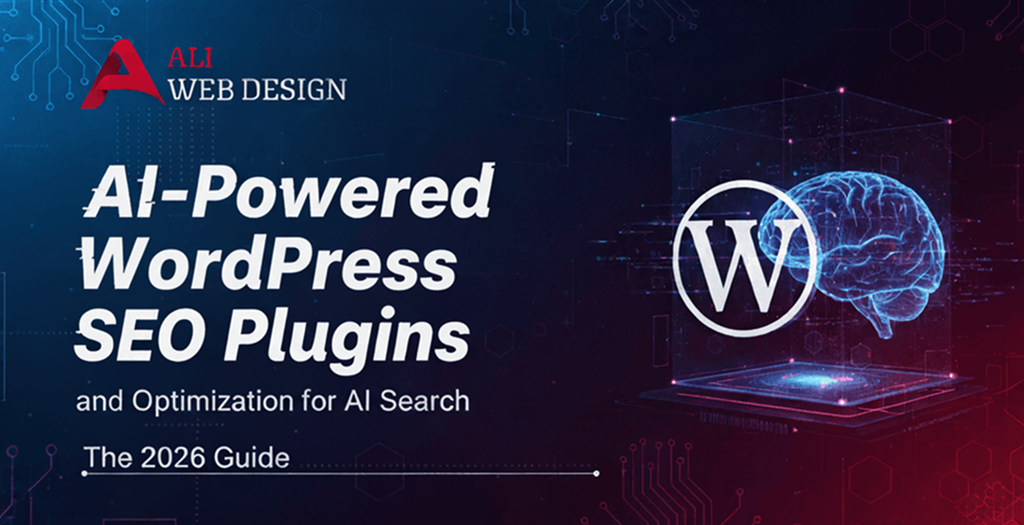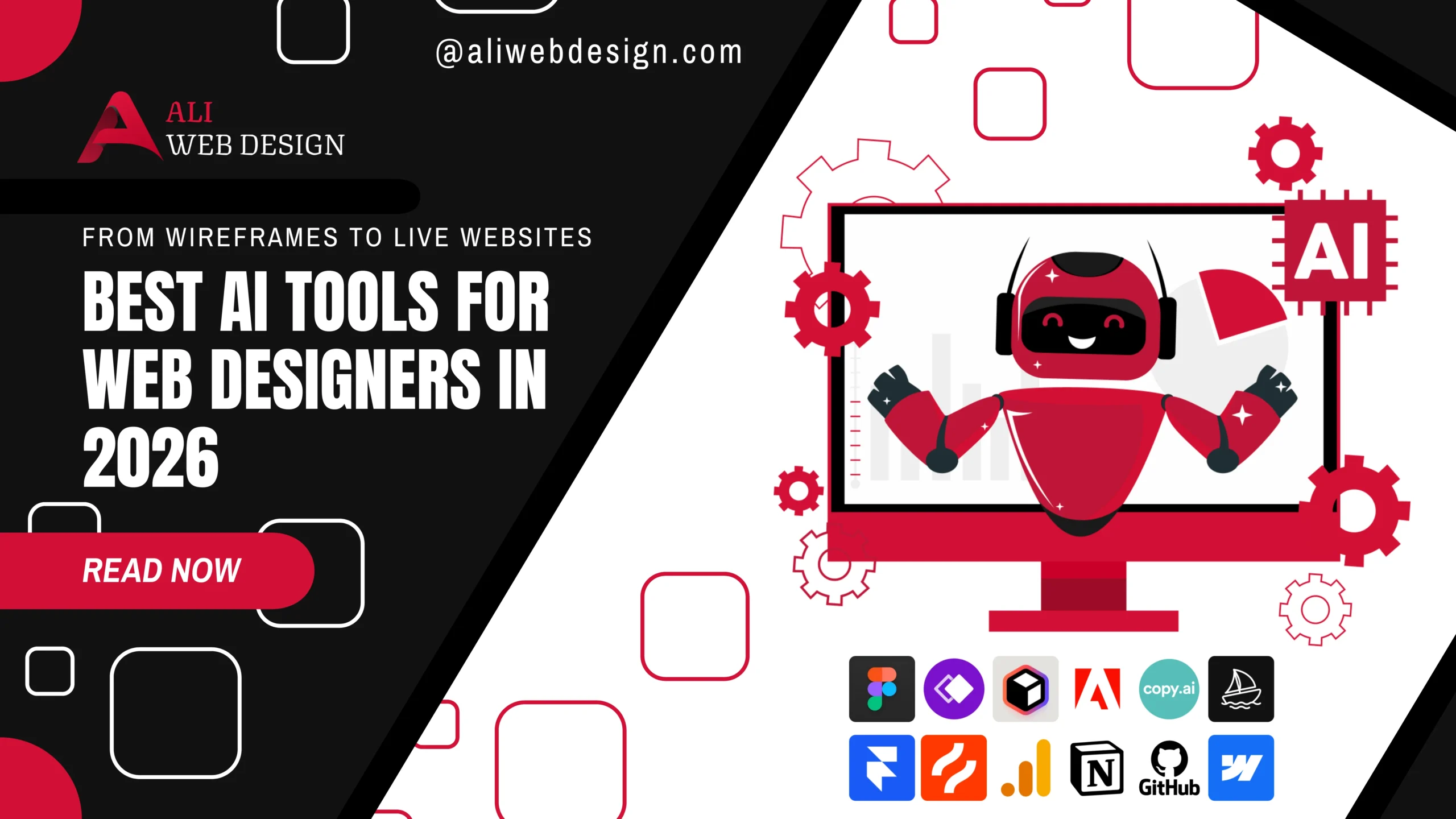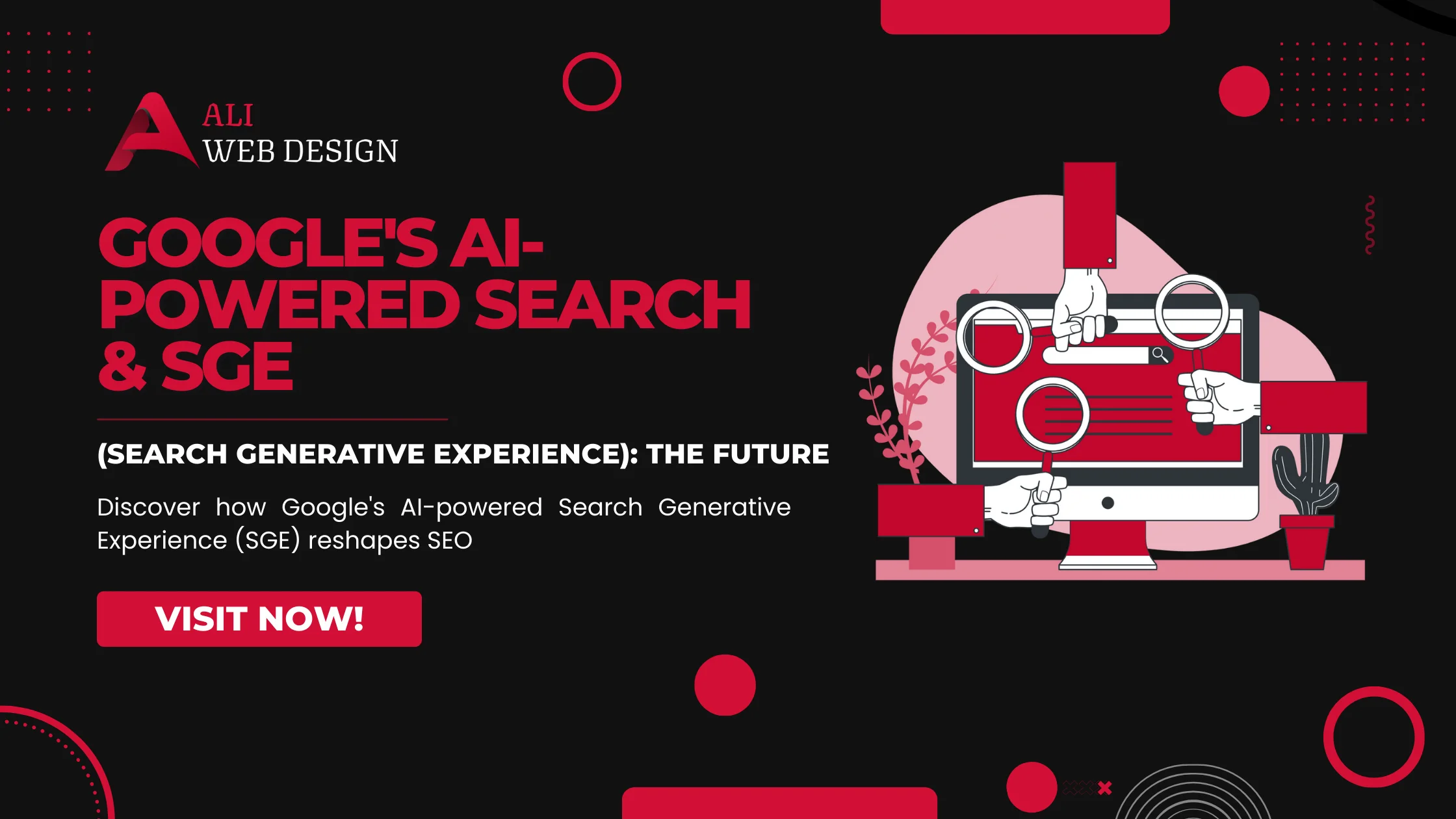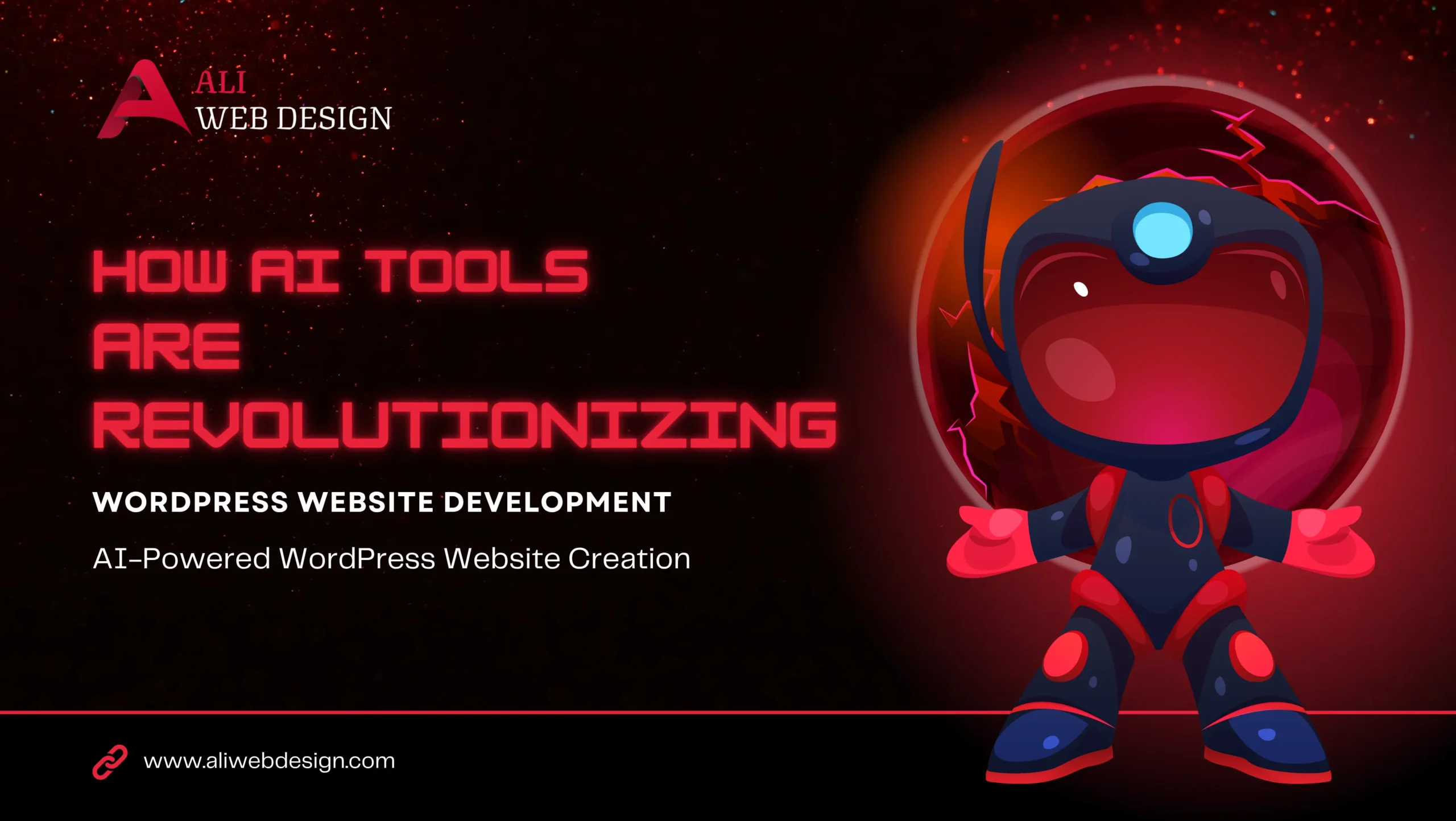Introduction
Welcome to the ultimate guide on optimizing your website using Elementor, the popular WordPress page builder. In this comprehensive article, we’ll delve into every aspect of leveraging Elementor to its fullest potential, maximizing your site’s SEO capabilities, and enhancing user experience. Whether you’re a beginner or an experienced user, you’ll find valuable insights and actionable tips to elevate your website to new heights.
Why Elementor?
Elementor has revolutionized the way websites are designed and built on WordPress. With its intuitive drag-and-drop interface and powerful features, it empowers users to create stunning websites without any coding knowledge. From customizable templates to advanced design options, Elementor offers endless possibilities for creating visually appealing and functional websites.
Getting Started with Elementor
1. Installation and Setup
Before diving into website optimization, you need to install and activate the Elementor plugin on your WordPress site. Simply navigate to the “Plugins” section in your WordPress dashboard, click on “Add New,” search for Elementor, and click “Install Now” followed by “Activate.”
2. Basic Overview
Once activated, Elementor adds a new “Edit with Elementor” button to your WordPress pages and posts, allowing you to launch the Elementor editor with a single click. The editor consists of three main sections: the sidebar, the widget panel, and the canvas. The sidebar contains settings for the selected element, the widget panel offers a wide range of elements to add to your page, and the canvas is where you design your page visually.
Designing Your Website with Elementor
1. Choosing a Theme
Elementor works seamlessly with most WordPress themes, but for optimal compatibility and performance, consider using a theme specifically built for use with Elementor. These themes are designed to integrate seamlessly with Elementor and often come with additional features and customization options.
2. Creating a Layout
With Elementor, you have complete control over the layout of your website. You can choose from pre-designed templates or start from scratch and create your own layout using the drag-and-drop interface. Simply drag elements from the widget panel onto the canvas and arrange them to your liking.
3. Customizing Elements
Elementor offers a wide range of customizable elements, including text, images, videos, buttons, forms, and more. Each element comes with its own set of settings and styling options, allowing you to customize every aspect of your website with ease.
4. Advanced Design Options
In addition to basic elements, Elementor also provides advanced design options such as animations, shape dividers, and custom CSS. These features enable you to add visual flair to your website and create a unique user experience.
Optimizing Your Website for SEO
1. SEO-Friendly Content Creation
One of the key aspects of SEO optimization is creating high-quality, relevant content that resonates with your target audience. With Elementor, you can easily create SEO-friendly content by optimizing headings, adding meta descriptions, and structuring your content for readability.
2. Speed Optimization
Page speed is a critical factor in SEO rankings and user experience. Elementor provides built-in optimization features such as lazy loading, asset optimization, and minification to help improve your website’s loading times and performance.
3. Mobile Responsiveness
With an increasing number of users accessing websites on mobile devices, it’s essential to ensure that your website is fully responsive and mobile-friendly. Elementor offers responsive design options and a mobile editing mode to help you create a seamless experience across all devices.
4. Schema Markup
Schema markup is a powerful tool for enhancing your website’s visibility in search engine results pages (SERPs). Elementor allows you to easily add schema markup to your pages and posts, providing search engines with additional context about your content.
Conclusion
In conclusion, Elementor is a powerful tool for creating and optimizing websites on WordPress. By leveraging its intuitive interface, advanced features, and SEO capabilities, you can take your website to the next level and attract more visitors. Whether you’re a blogger, business owner, or web designer, Elementor offers everything you need to succeed online.
FAQs
Elementor is a popular WordPress page builder plugin that allows users to create custom layouts and designs using a simple drag-and-drop interface.
Elementor offers both a free version and a pro version with additional features and functionality. The free version provides basic design capabilities, while the pro version unlocks advanced features such as theme builder, popup builder, and WooCommerce integration.
Yes, Elementor is compatible with most WordPress themes. However, for optimal performance and compatibility, consider using a theme specifically built for use with Elementor.
Elementor provides various features and tools to help optimize your website for search engines, including customizable meta tags, schema markup, speed optimization, and mobile responsiveness.
For any Web Development projects, Contact Us