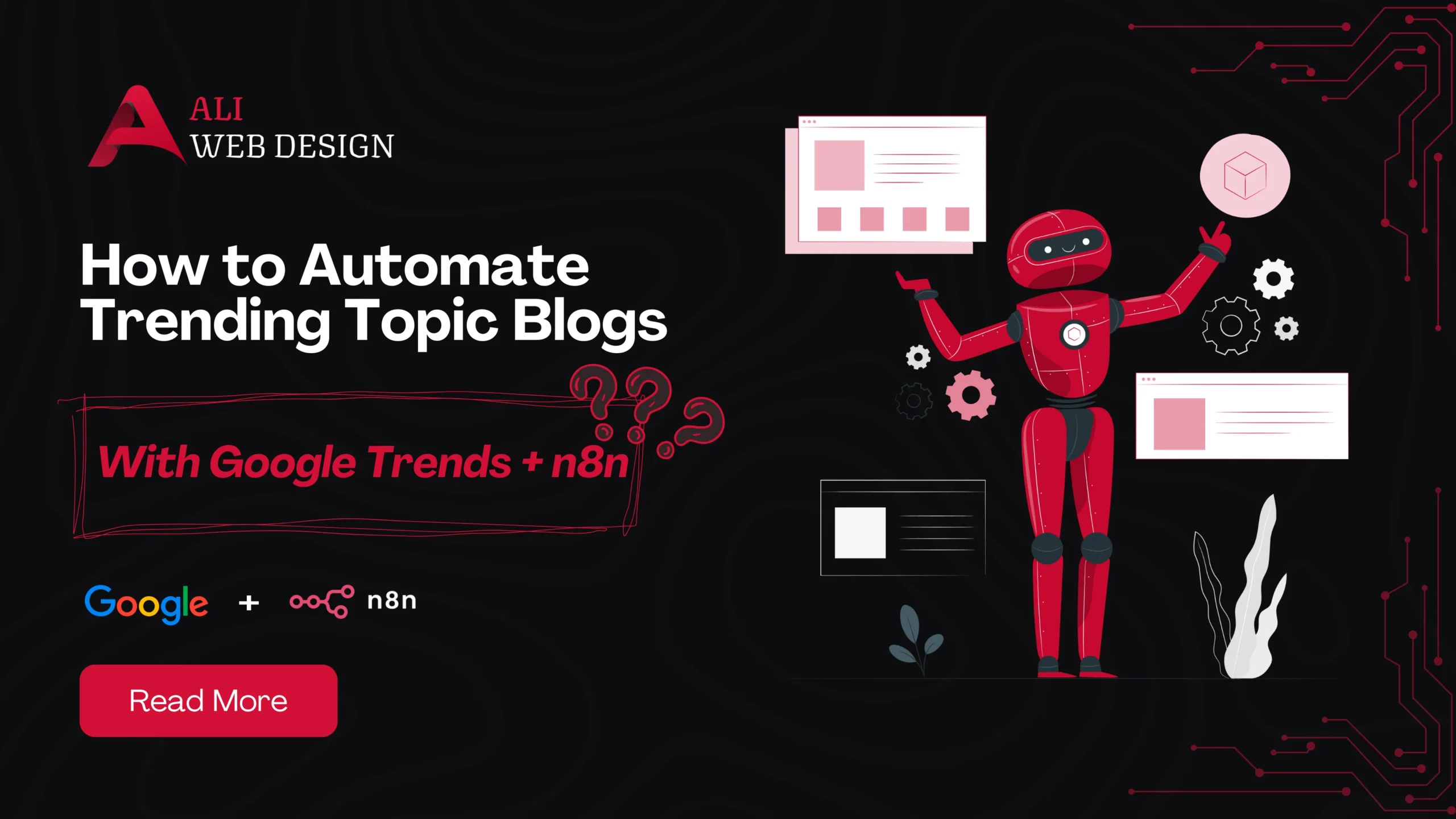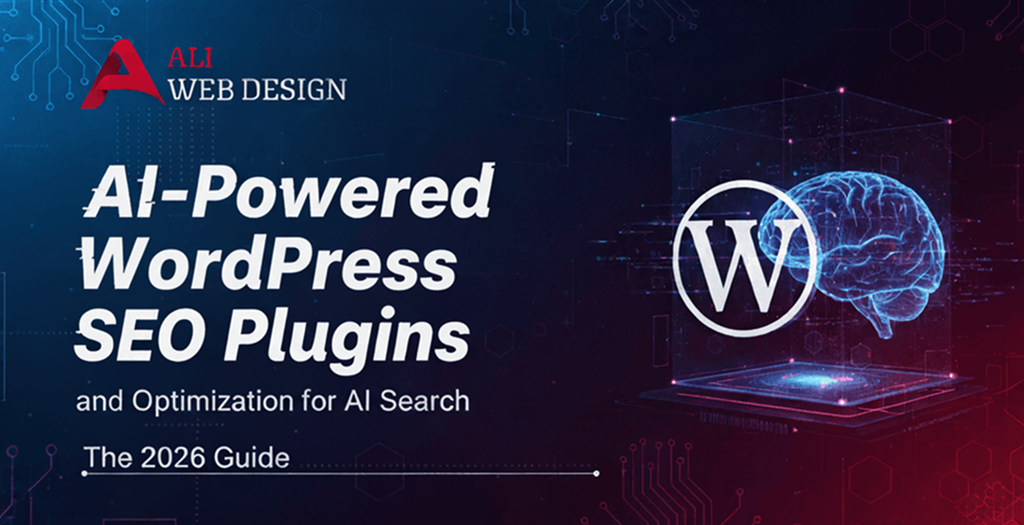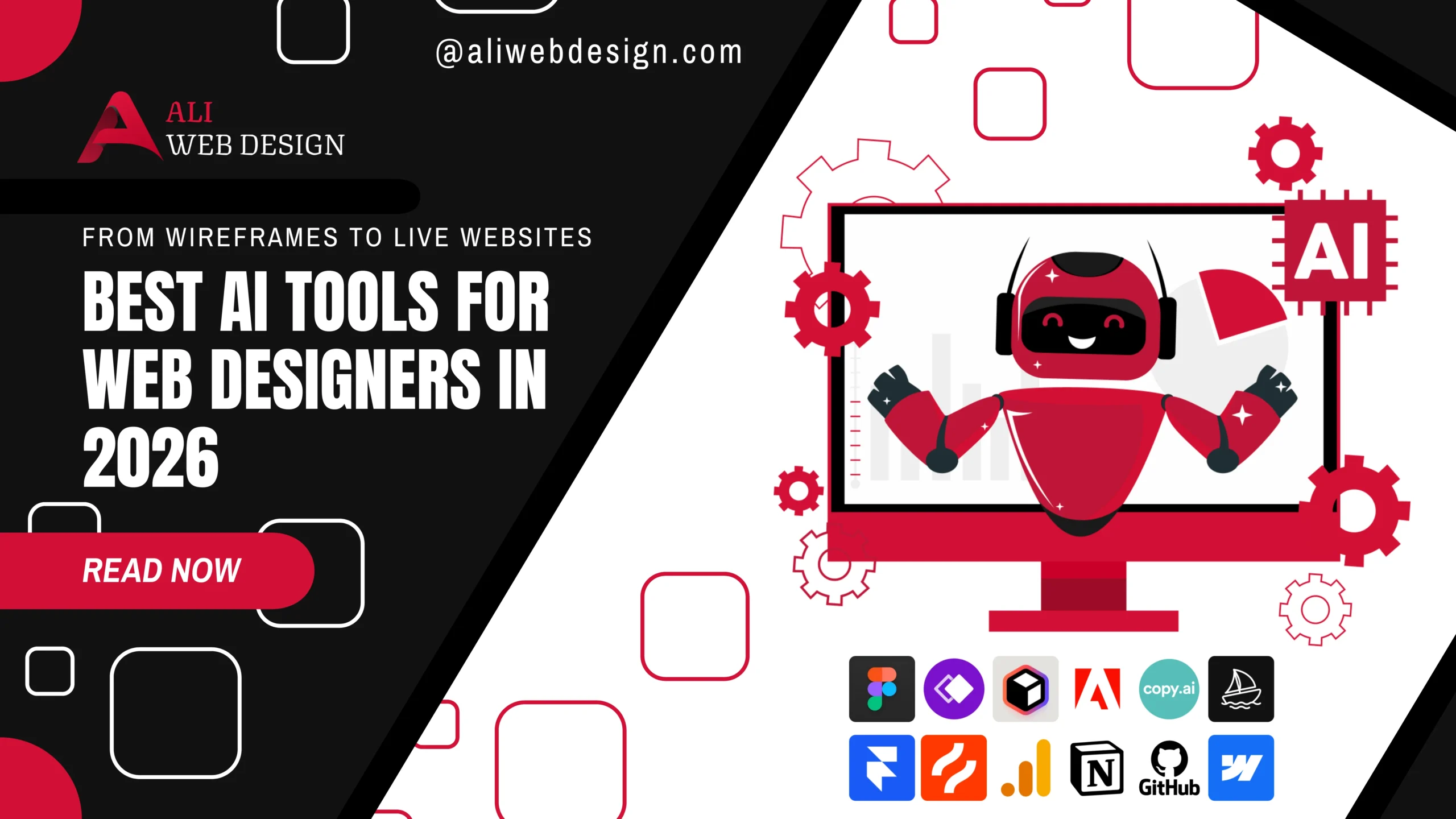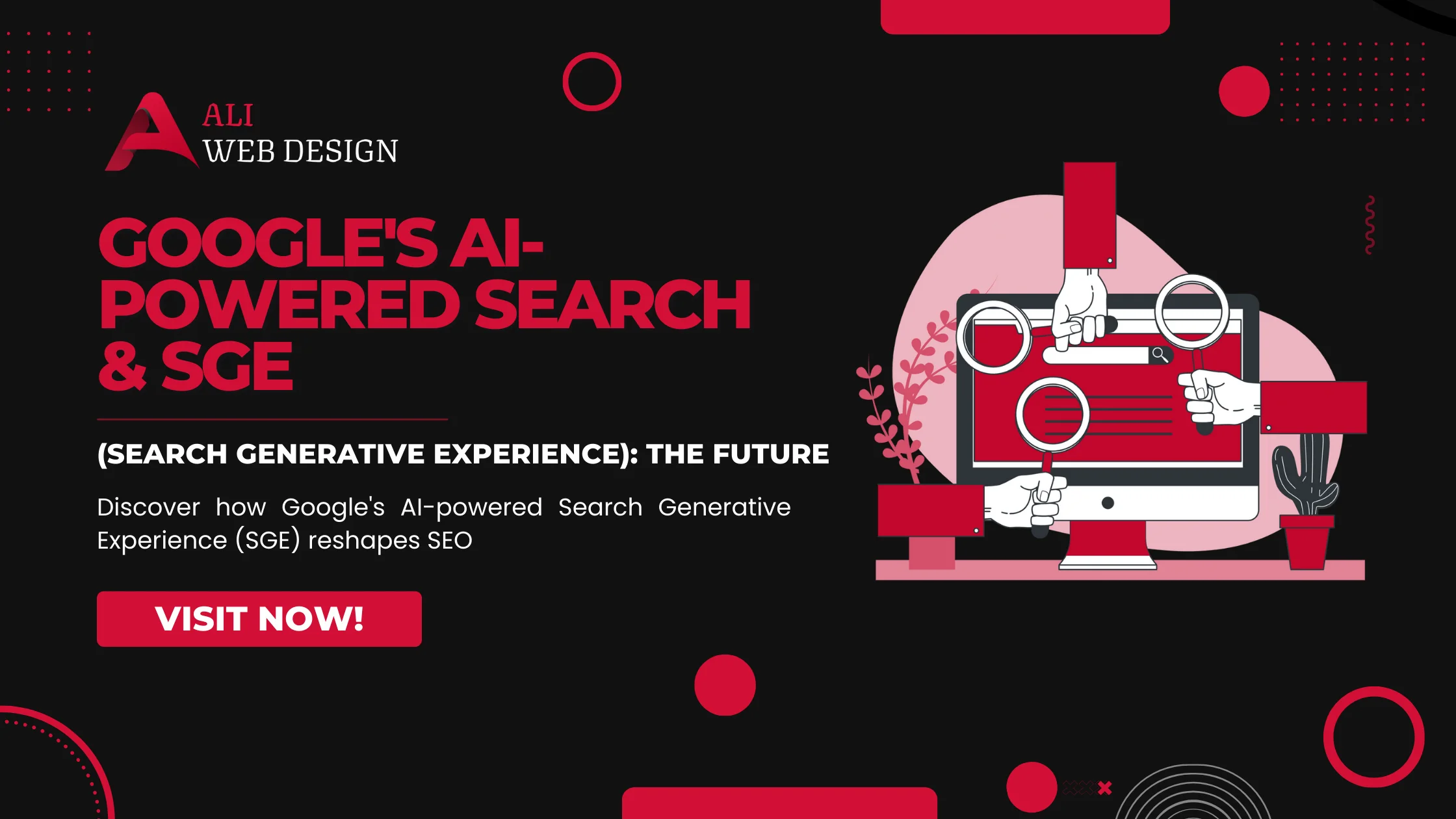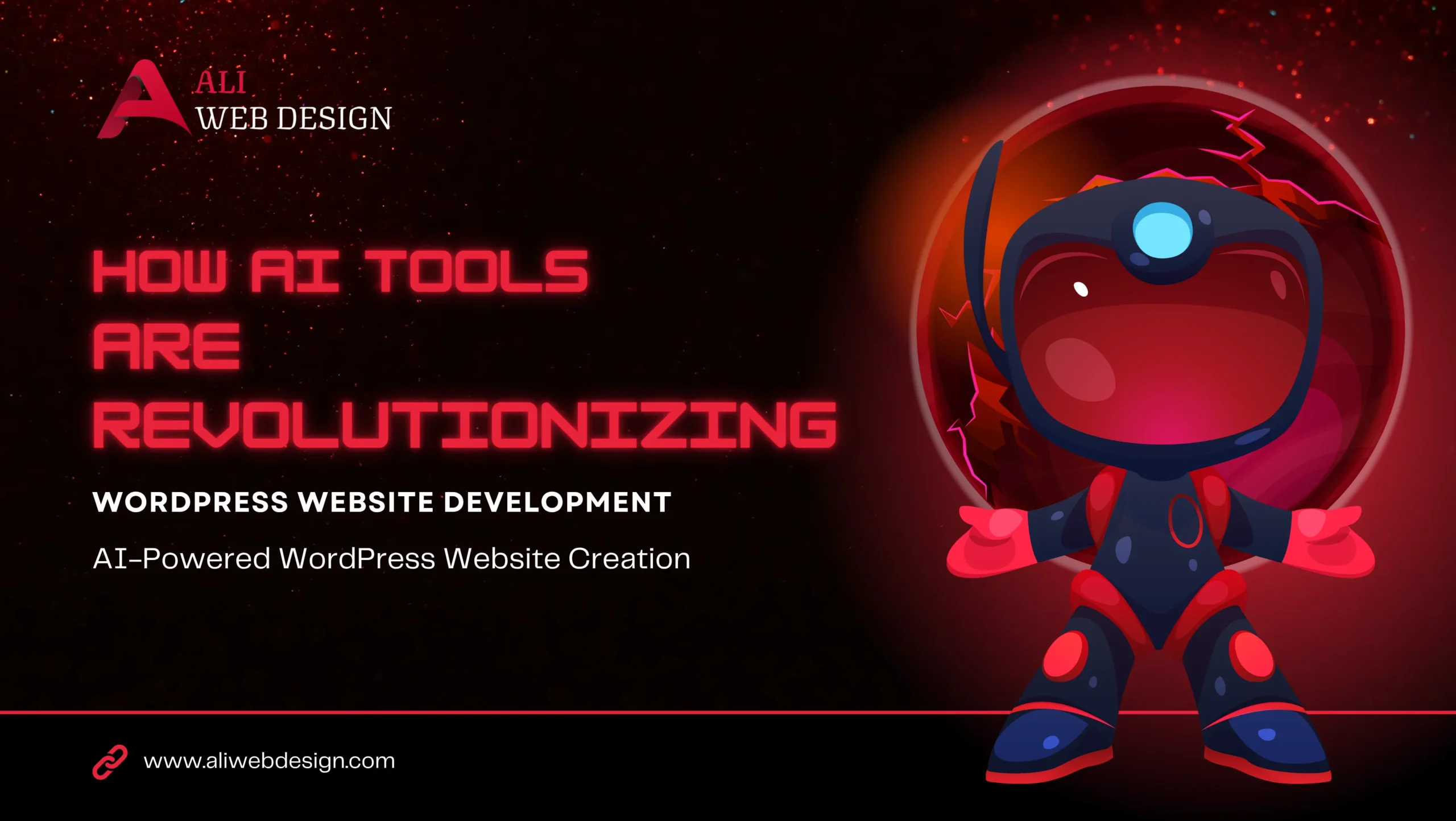Introduction
Ever wonder how some bloggers seem to post about trending topics the moment they start going viral? It’s not luck — it’s automation. If you want to tap into the power of trending content without spending hours refreshing Twitter or news feeds, this guide is for you.
Today, we’ll break down how you can use Google Trends + n8n to automatically discover trending topics, turn them into blog ideas, and even publish posts with minimal manual work.
Understanding the Power of Trending Topics
Viral topics are like waves. If you catch them early, they can take your traffic sky-high. But if you miss them, you’re left paddling in calm water.
People naturally flock to fresh, trending information — that’s why news sites, meme accounts, and popular bloggers see huge traffic spikes during viral moments. Your goal is to surf these waves, not chase them.
Why Google Trends is Your Secret Weapon
Google Trends is a free tool from Google that shows what the world is searching for in real time.
- You can compare multiple keywords.
- Discover rising search terms.
- Explore region-specific popularity.
- Find seasonal trends (like “Christmas recipes” every December).
It’s like having insider knowledge of what your audience is thinking — before your competitors do.
Benefits of Using Google Trends for Content
- Real-time data: You see what’s hot right now, not last week.
- Niche-specific insights: Filter by category to find what matters for your industry.
- Seasonal content planning: Identify recurring trends and prepare posts in advance.
- Competitor advantage: Beat them to the punch by posting before topics peak.
What is n8n and Why Use It?
n8n is an open-source automation tool — think Zapier, but more customizable and cost-effective.
With n8n, you can connect tools like Google Trends, Google Sheets, AI writers, and WordPress to create a fully automated pipeline that runs 24/7.
How Google Trends + n8n Can Work Together
Here’s the magic formula:
- Google Trends finds what’s trending.
- n8n grabs that data automatically.
- AI tools create outlines or drafts.
- WordPress publishes your blog post (or saves it as a draft).
You’re no longer chasing trends manually — your system is.
Step-by-Step Guide to Automating Content Discovery
- Set Up Google Trends Alerts: Use RSS feeds or APIs to get daily or hourly updates.
- Connect to n8n: Create a workflow that fetches trending keywords automatically.
- Filter Keywords: Add conditions to ignore irrelevant topics.
Creating a Blog Workflow in n8n
Inside n8n:
- Trigger: Google Trends RSS/JSON
- Transform: Format keywords, remove duplicates
- Store: Send keywords to Google Sheets for review
- Optional: Trigger OpenAI or ChatGPT to create outlines
Auto-Generating Content Ideas
Once you have trending keywords, plug them into an AI content generator. It can write:
- Blog titles
- Meta descriptions
- Outline structures
This way, your editorial team just needs to edit instead of starting from scratch.
Automating Blog Posting
The real game-changer: n8n can connect directly to WordPress REST API.
- Auto-create new posts
- Add categories and tags
- Schedule or publish instantly
Optimizing for SEO on Autopilot
With AI and n8n:
- Generate meta tags dynamically
- Insert internal links to existing articles
- Add relevant outbound links for authority
This ensures every post is search-engine ready, even before you touch it.
Monitoring Performance
What good is content if you don’t track results?
- Connect Google Analytics and Search Console to n8n
- Automate weekly or monthly traffic reports
- Identify which trending topics performed best
Avoiding Common Pitfalls
- Don’t over-automate: Always review posts for quality.
- Avoid duplicate content: Make sure AI outputs are unique.
- Keep human tone: Personalize intros and conclusions for authenticity.
Scaling Your Content Machine
Once your blog is automated, repurpose that content:
- Post on LinkedIn and Twitter automatically
- Turn into email newsletters
- Create YouTube scripts and Shorts from the same topic
This multiplies your reach without multiplying your workload.
Conclusion
Leveraging Google Trends + n8n is like hiring a personal assistant that works 24/7, spotting trends and helping you publish before anyone else.
Automation isn’t about replacing creativity — it’s about freeing you up to focus on strategy, storytelling, and building real connections with your audience.
The future of content marketing belongs to those who can act fast. This system makes you faster.
FAQs
Yes! n8n uses a drag-and-drop interface, so you don’t need to write code for most workflows.
Google Trends is free. n8n has a free self-hosted version and an affordable cloud plan.
Yes, but it’s better to save posts as drafts and review them to maintain quality.
Use keyword filters in n8n to exclude unrelated topics or categories.
Absolutely. Just tweak the workflow to send ideas to a script generator or a social media scheduler.
For any Web Development projects, Contact Us