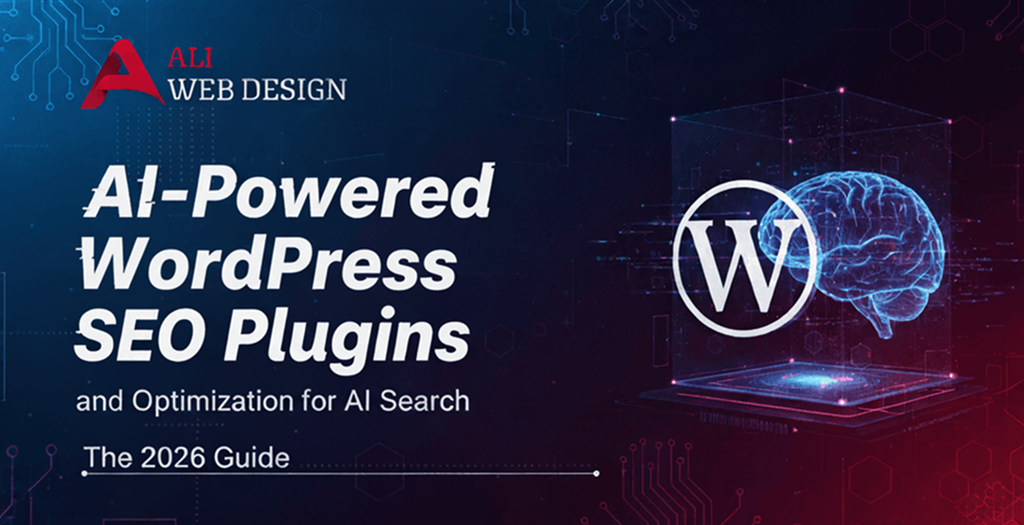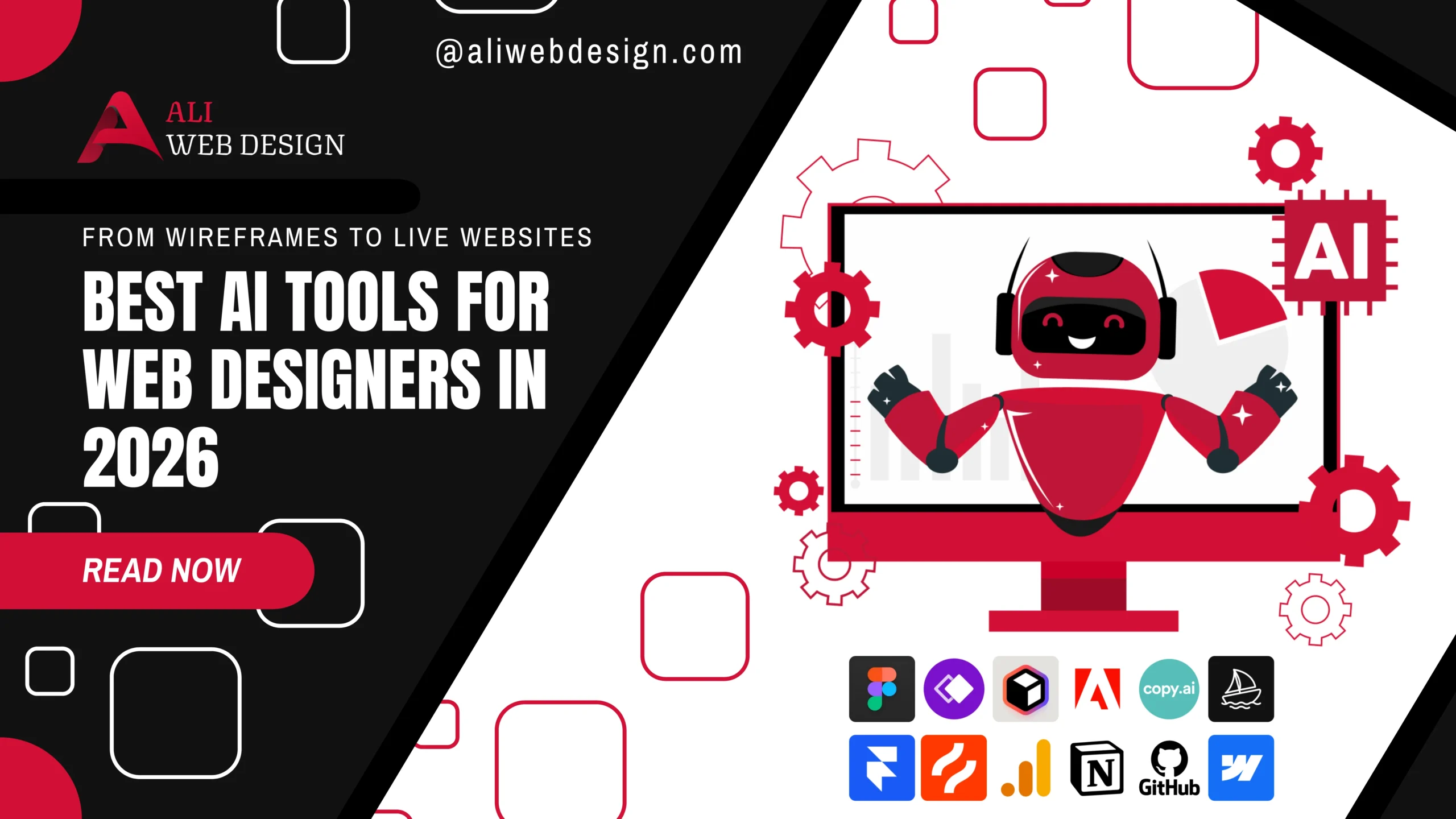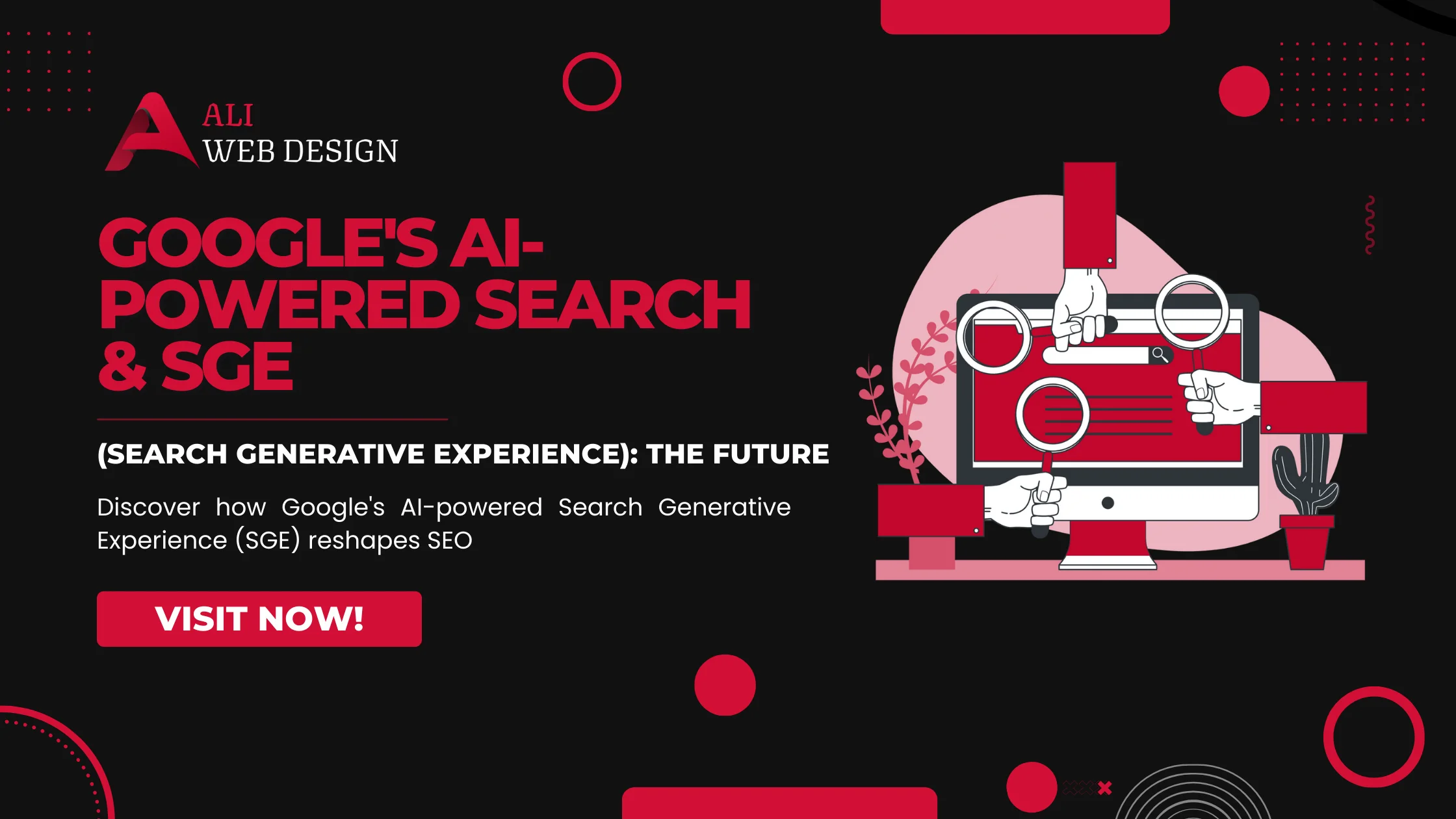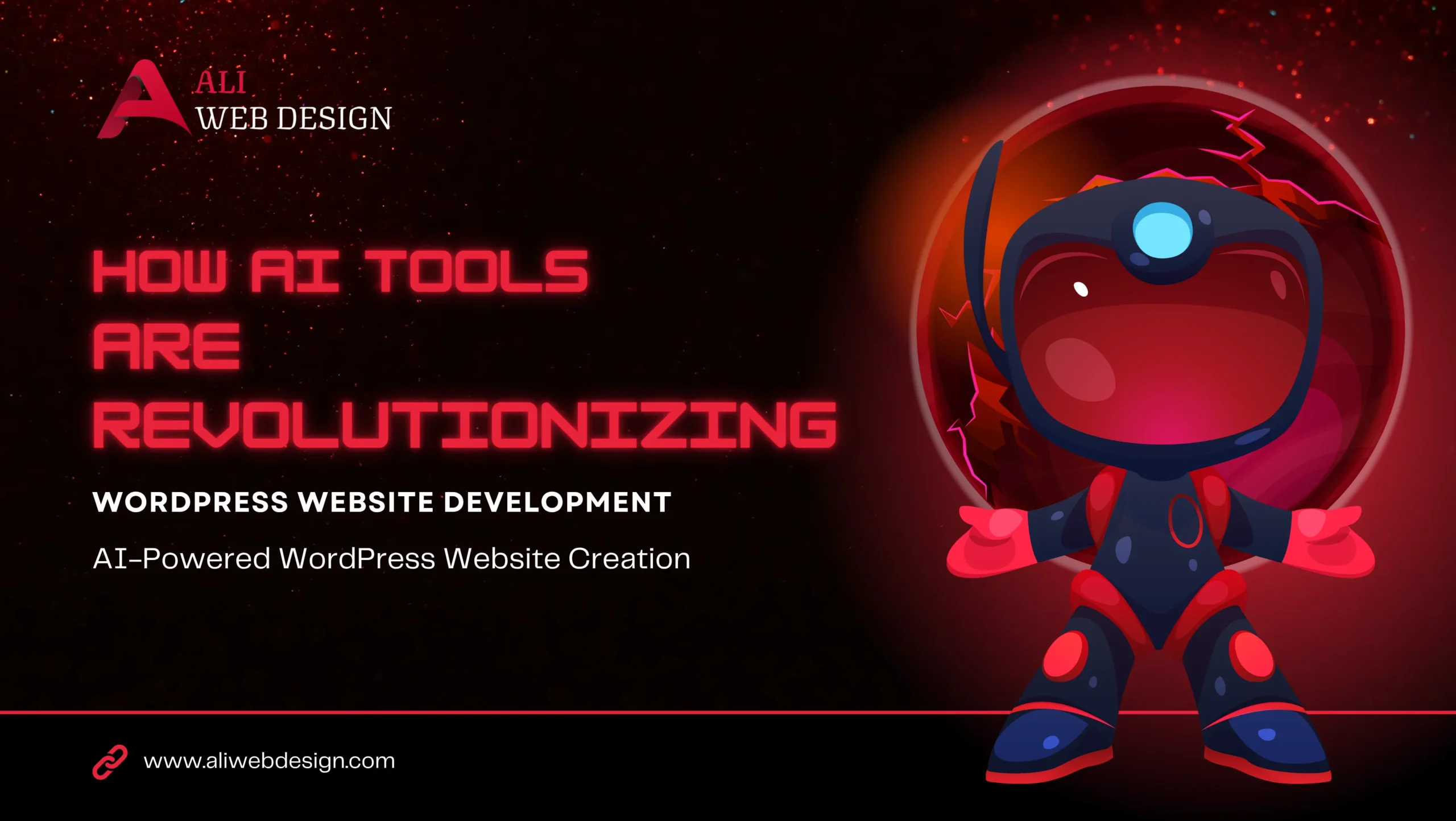Introduction
Building a WooCommerce Store: Essential Plugins for a Seamless Shopping Experience
Building an online store with WooCommerce can be a fantastic journey, but plugins are what truly bring it to life. Whether you’re after security, a smooth checkout process, or enhanced customer engagement, there’s a plugin for every need. Let’s dive into the must-have plugins to ensure a seamless shopping experience.
Getting Started with WooCommerce Plugins
WooCommerce plugins extend the functionality of your online store beyond the basic setup. But it’s crucial to be selective, as too many plugins can slow down your site. Start by identifying key areas in your store where plugins can make a meaningful impact, like speed, user experience, and security.
Essential Plugins for WooCommerce Store Optimization
Your WooCommerce store’s performance is a top priority, as slow loading speeds can turn customers away. Here are some popular plugins that can help speed up and optimize your store:
- WP Rocket: Known for its speed-boosting features, WP Rocket optimizes caching and helps pages load faster.
- Smush: This plugin compresses images without reducing quality, crucial for keeping the store visually appealing and fast.
- Perfmatters: This plugin eliminates unnecessary scripts, helping to streamline WooCommerce stores and keep them speedy.
Security Plugins for WooCommerce
Online transactions demand the highest levels of security. To protect customer data and secure payments, these plugins are highly recommended:
- Wordfence Security: This plugin offers firewall protection and malware scanning to protect against attacks.
- iThemes Security: With more than 30 different security features, iThemes protects your store from unauthorized access.
- Jetpack Security: Known for daily scans and backups, Jetpack helps monitor and protect your site around the clock.
Payment Gateway Plugins
A secure and flexible payment system is critical. WooCommerce supports various payment plugins to cater to diverse needs:
- WooCommerce Payments: Integrated directly with WooCommerce, this plugin supports major credit and debit cards, making setup easy.
- Stripe for WooCommerce: Allows customers to use credit cards, Google Pay, and Apple Pay with seamless integration.
- PayPal Pro: A versatile payment gateway, PayPal Pro gives customers more options with secure transactions.
Shipping and Fulfillment Plugins
Accurate shipping is essential for customer satisfaction. Here are some plugins to streamline the shipping process:
- WooCommerce Shipping: Offers real-time shipping rates, label printing, and order tracking.
- Table Rate Shipping: Allows you to customize shipping rates based on weight, number of items, or destination.
- ShipStation: A robust shipping platform that integrates with WooCommerce, making fulfillment smooth and hassle-free.
Plugins for Enhanced User Experience
Engaging your customers with a smooth shopping experience can improve satisfaction and retention. These plugins help enhance user experience:
- WooCommerce Wishlist: Enables customers to save products they like, making it easier for them to come back.
- YITH WooCommerce Quick View: Allows users to preview products quickly, which is especially useful for customers browsing on mobile.
- TrustPulse: This plugin leverages social proof, showing recent sales to encourage purchases.
Marketing and SEO Plugins
Effective marketing is essential for visibility, and SEO plugins can boost your store’s reach on search engines:
- Yoast SEO: Helps optimize your pages for search engines, guiding you with recommendations for keywords, readability, and metadata.
- All in One SEO: Another popular choice, it comes with SEO analysis and optimization features.
- WooCommerce MailChimp: Connects your store to MailChimp, allowing automated email marketing for promotions and abandoned cart recovery.
Inventory and Stock Management Plugins
Managing inventory is vital to ensure items are available and customers are satisfied. Here’s how you can manage stock effectively:
- WooCommerce Out of Stock Manager: Allows you to set alerts for low-stock items and update products in real-time.
- ATUM Inventory Management: This free plugin offers advanced inventory tracking features, helping you organize and manage stock easily.
- Smart Manager for WooCommerce: A convenient plugin for bulk editing inventory, allowing you to make changes across multiple products at once.
Analytics and Reporting Plugins
Data-driven decisions are essential for success, and tracking plugins make it easy to monitor store performance:
- Google Analytics for WooCommerce: This plugin integrates Google Analytics, giving you insights into customer behavior.
- WooCommerce Sales Report Email: Sends you regular email reports summarizing sales metrics, so you’re always in the loop.
- Metorik: A powerful analytics plugin providing sales, orders, and customer insights in an easy-to-read dashboard.
Social Media Integration Plugins
Social media is an effective way to engage customers and drive sales. Integrate your store with these plugins:
- Social Media Share Buttons: Adds social sharing buttons to your product pages, making it easy for users to share.
- Instagram Feed Pro: Displays your Instagram feed on your WooCommerce store, adding a dynamic visual element.
- Facebook for WooCommerce: Connects your store to Facebook, allowing users to shop directly through your Facebook page.
Plugins for Customer Support and Service
Outstanding customer service is crucial. These plugins offer multiple ways for customers to get help:
- LiveChat for WooCommerce: A chat feature that allows customers to reach out instantly if they have questions.
- Zendesk for WooCommerce: Integrates with Zendesk’s customer service tools, providing a ticketing system and support options.
- WooCommerce Support Ticket System: A simple ticketing system where customers can log issues and track responses.
Multi-Language and Currency Plugins
For stores targeting a global audience, multi-language and currency plugins are essential:
- WPML: A leading plugin for multi-language support, allowing you to translate product pages into various languages.
- WooCommerce Currency Switcher: Automatically adjusts currency based on the customer’s location, simplifying the shopping experience.
- TranslatePress: A user-friendly translation plugin that works with WooCommerce, helping you localize easily.
Backup and Recovery Plugins
Prepare for the unexpected by regularly backing up your WooCommerce store. Here’s how you can ensure your data stays safe:
- UpdraftPlus: A popular backup plugin that stores backups in the cloud for easy restoration.
- BackupBuddy: Another powerful option, BackupBuddy keeps data safe with automatic backups and easy restore options.
- Jetpack Backups: Automatically backs up your WooCommerce site, allowing you to restore to previous versions quickly.
Conclusion
Plugins are an essential part of building a WooCommerce store, enhancing its functionality, performance, and customer experience. Choose plugins that address your unique business needs and provide the features that will help your store stand out.
FAQs
Essential plugins include WP Rocket for speed, Yoast SEO for visibility, and WooCommerce Payments for secure transactions.
Aim for only the essential plugins, as too many can slow down your store. Usually, 10-15 plugins covering core functions work well.
Many are free, though premium plugins often offer more features and customization options.
Some plugins can slow down your site if not optimized. Using caching plugins and limiting unnecessary plugins can help maintain speed.
It’s best to avoid overlap, as similar plugins can conflict. Choose one reliable plugin per function for better performance.
For any Web Development projects, Contact Us