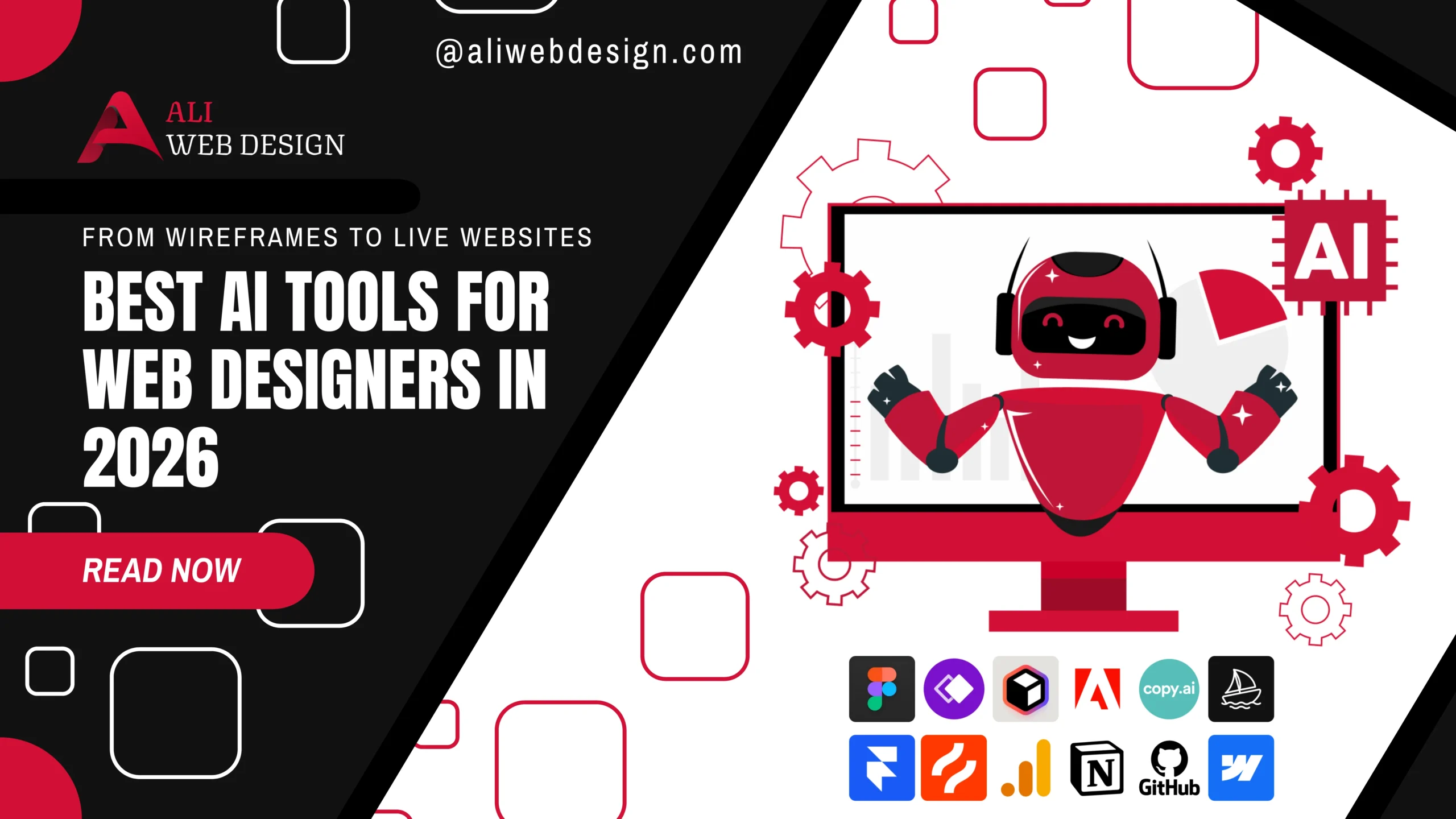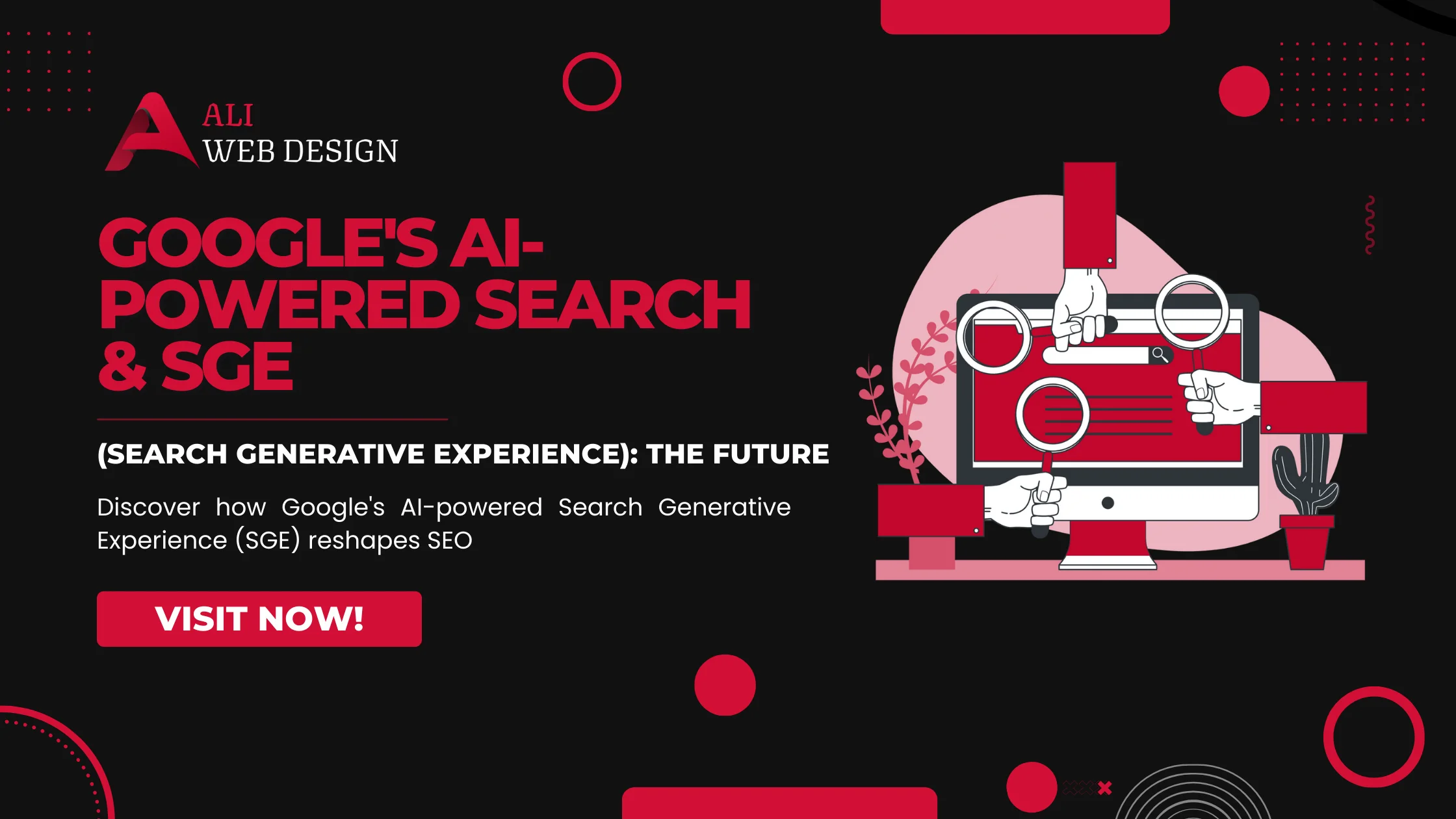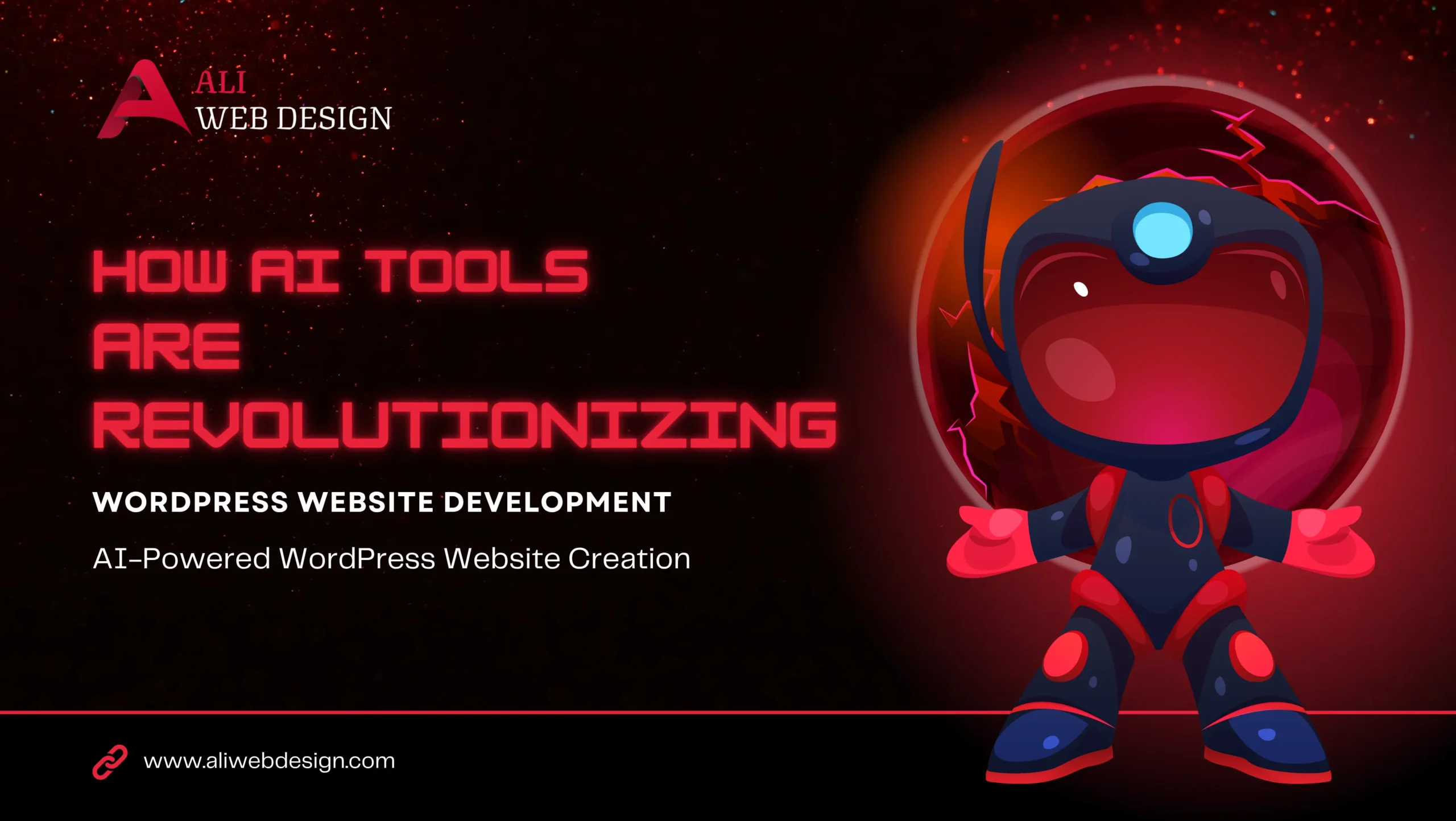Introduction
When building a WordPress website, selecting the right page builder can be a game changer. The rise of drag-and-drop page builders has made website creation more accessible to everyone, regardless of their technical background. But with so many options available, how do you choose the right one for your needs? This article dives into a detailed comparison of three popular WordPress page builders: Elementor, Beaver Builder, and Divi. We’ll evaluate their strengths, weaknesses, and key differences to help you make an informed decision.
What Is a WordPress Page Builder?
A WordPress page builder is a tool that allows users to create and customize websites without needing to write code. With an intuitive interface, users can design pages by dragging and dropping elements such as text, images, and buttons. This removes the complexity of web design, making it easier for both beginners and experienced users to create professional-looking websites.
Key Features to Look for in a Page Builder
- Ease of Use: A simple and intuitive user interface.
- Customization: Ability to design unique layouts.
- Responsiveness: Ensures the site looks great on mobile devices.
- Performance: Speed and efficiency in loading pages.
- Integration: Compatibility with WordPress themes and plugins.
Overview of Elementor
Elementor is one of the most popular WordPress page builders available today. Launched in 2016, it quickly gained a reputation for being user-friendly, feature-rich, and highly customizable.
Main Features of Elementor
- Drag-and-drop editor: Create layouts without touching code.
- Widgets: Over 90 design elements, including text, images, videos, buttons, and forms.
- Pre-made templates: Access to hundreds of professionally designed templates.
- Mobile editing: Fine-tune your design for mobile devices.
- Popup Builder: Create custom popups for your website.
Pros and Cons of Elementor
Pros:
- Extensive free version.
- High design flexibility.
- Large community support.
Cons:
- The free version lacks advanced features.
- Can slow down websites if not optimized properly.
Overview of Beaver Builder
Beaver Builder, launched in 2014, is another widely-used WordPress page builder known for its stability and ease of use. While it may not have as many flashy features as Elementor, it is considered more stable and lightweight.
Main Features of Beaver Builder
- Front-end editing: See your changes in real-time as you make them.
- Template system: Save and reuse layouts for future projects.
- Responsive design: Built-in tools to ensure your site looks great on any device.
- Developer-friendly: Clean code and extendable for developers.
Pros and Cons of Beaver Builder
Pros:
- Lightweight and performance-focused.
- Clean code, making it suitable for developers.
- Reliable and stable with minimal bugs.
Cons:
- Limited design flexibility compared to Elementor and Divi.
- Fewer built-in templates and design options.
Overview of Divi
Divi, developed by Elegant Themes, is one of the oldest and most powerful page builders available. Known for its versatile and creative design capabilities, Divi is especially popular among web designers and agencies.
Main Features of Divi
- Visual Builder: Real-time design with front-end editing.
- Global elements: Apply changes site-wide from a single point.
- Pre-made layouts: Access to 800+ templates.
- Advanced design settings: Offers control over every aspect of your website’s design.
Pros and Cons of Divi
Pros:
- Extremely customizable with extensive design options.
- Great for developers and advanced users.
- Lifetime deal available, making it a cost-effective long-term option.
Cons:
- Steeper learning curve.
- Can be overwhelming for beginners due to the number of options.
Comparing Key Features
Ease of Use
- Elementor: Beginner-friendly interface, with an easy drag-and-drop system.
- Beaver Builder: Slightly simpler interface, but with fewer customization options.
- Divi: Offers a lot of customization but has a steeper learning curve.
Design Flexibility
- Elementor: Best for design flexibility and creative freedom.
- Beaver Builder: More restricted in terms of design but stable.
- Divi: Extremely flexible, offering more advanced design options than most.
Speed and Performance
- Elementor: Can slow down websites without optimization.
- Beaver Builder: Lightweight and focused on performance.
- Divi: Performance depends on design complexity but is generally well-optimized.
Mobile Responsiveness
- All three builders offer mobile-responsive features, but Elementor and Divi give you more granular control over mobile design.
Pricing Comparison
Elementor Pricing Plans
- Free version: Offers basic features.
- Pro version: Starts at $49/year for one site.
Beaver Builder Pricing Plans
- Standard version: Starts at $99/year.
- Pro version: Includes multisite support for $199/year.
Divi Pricing Plans
- Annual plan: $89/year for unlimited websites.
- Lifetime access: One-time payment of $249.
Performance & Speed
When it comes to performance, Beaver Builder tends to be the fastest due to its lightweight framework. Elementor and Divi can add some bloat to the website, but with proper optimization, they can also perform well on high-traffic sites.
User Experience
For beginners, Elementor and Beaver Builder are easier to grasp, while Divi requires more time and effort to master due to its complex features.
Design Flexibility
If you want the maximum design flexibility, Divi and Elementor provide the most control, while Beaver Builder is more suited to users who prefer stability over creativity.
Third-Party Integration and Add-ons
Elementor has a vast library of third-party add-ons, making it highly versatile. Divi also supports many third-party integrations, but Beaver Builder focuses more on reliability and compatibility with existing plugins.
Customer Support and Resources
All three builders offer excellent support, but Divi and Elementor have larger user communities and more tutorials available.
Which Page Builder Is Best for Beginners?
For beginners, Elementor and Beaver Builder are easier to pick up, with Elementor offering more design flexibility.
Which Page Builder Is Best for Advanced Users?
For advanced users and developers, Divi provides the most extensive customization options, followed by Elementor.
Conclusion
Choosing between Elementor, Beaver Builder, and Divi depends on your specific needs. If you’re a beginner looking for ease of use and flexibility, Elementor is the best option. If you prioritize performance and stability, Beaver Builder is your go-to. For advanced users who want extensive customization, Divi is the winner.
FAQs
Elementor is generally considered the easiest to use due to its intuitive drag-and-drop interface.
Yes, but it’s not recommended as switching can cause formatting issues and broken layouts.
Most page builders, when optimized properly, do not negatively affect SEO.
Yes, Divi offers a lifetime deal, while Elementor and Beaver Builder do not.
Most page builders are compatible with a wide range of themes, though it’s best to use builder-friendly themes for optimal performance.
For any Web Development projects, Contact Us