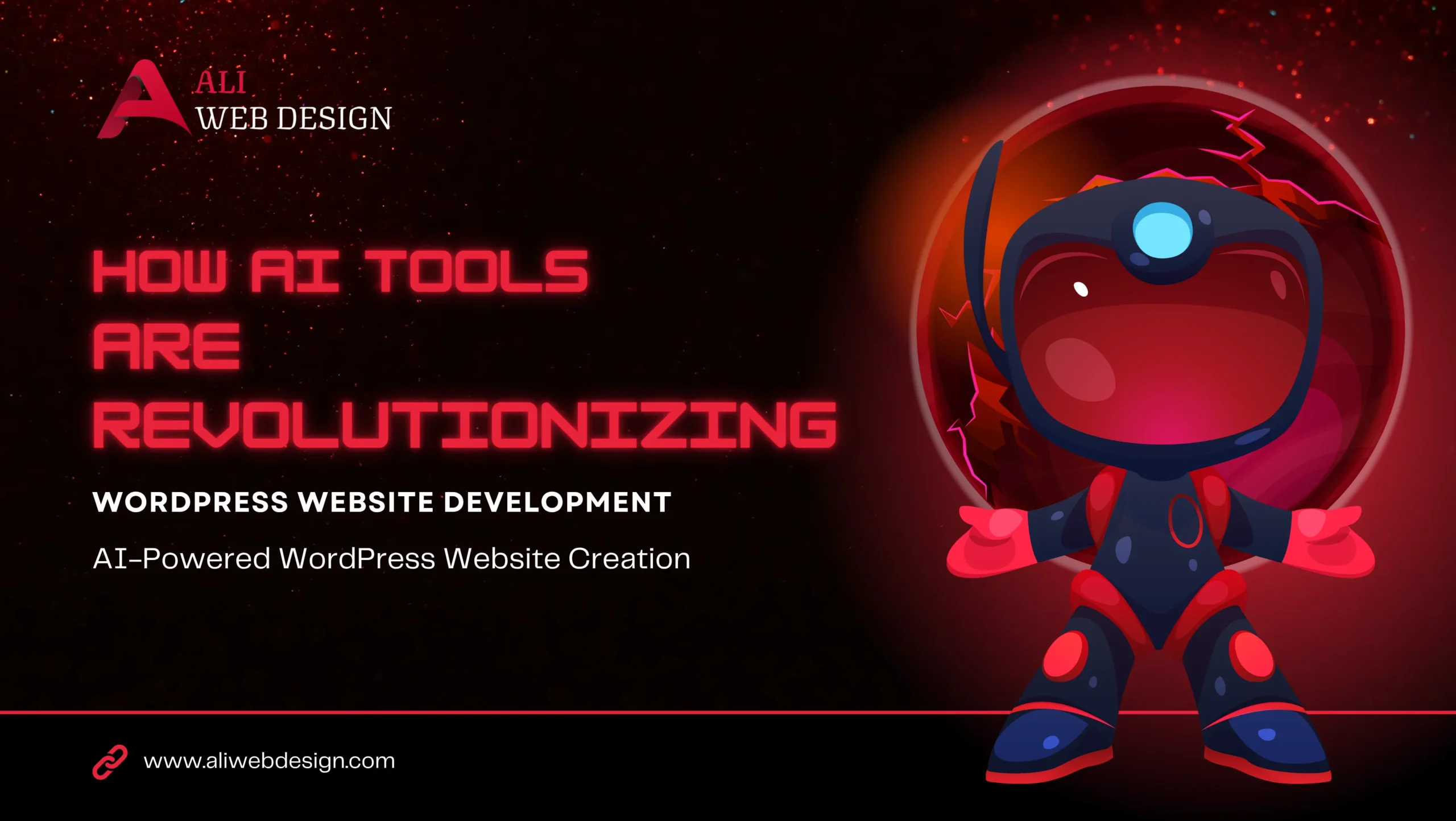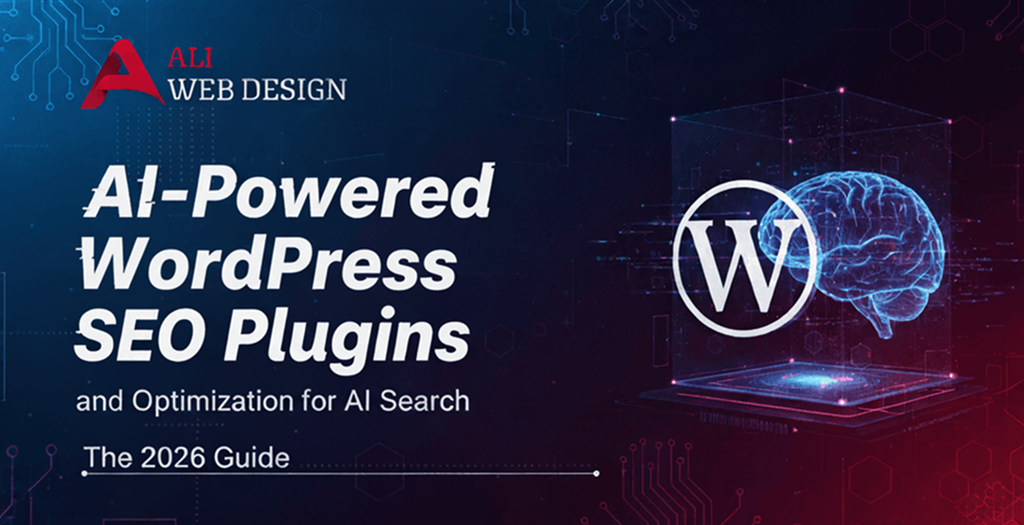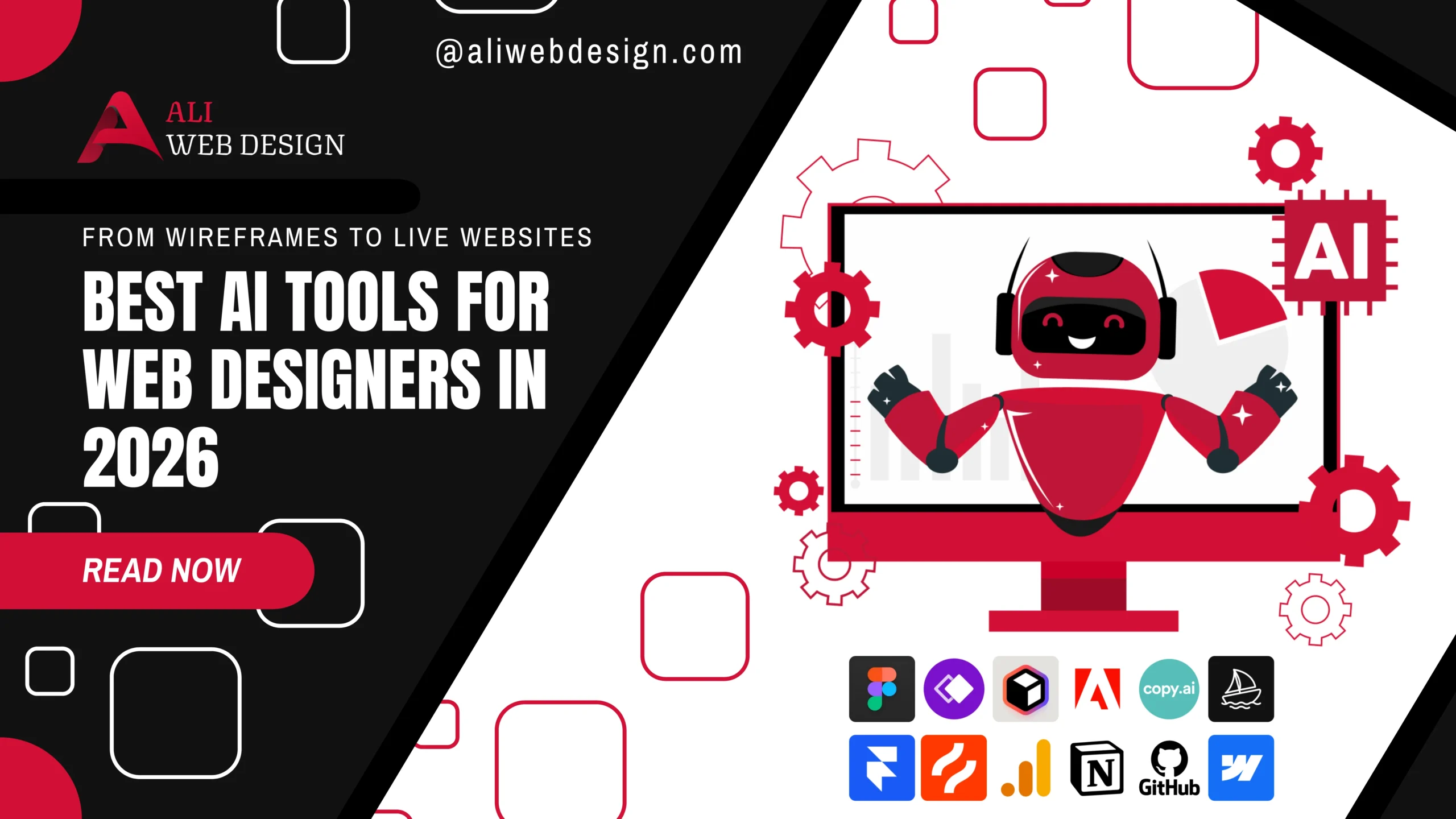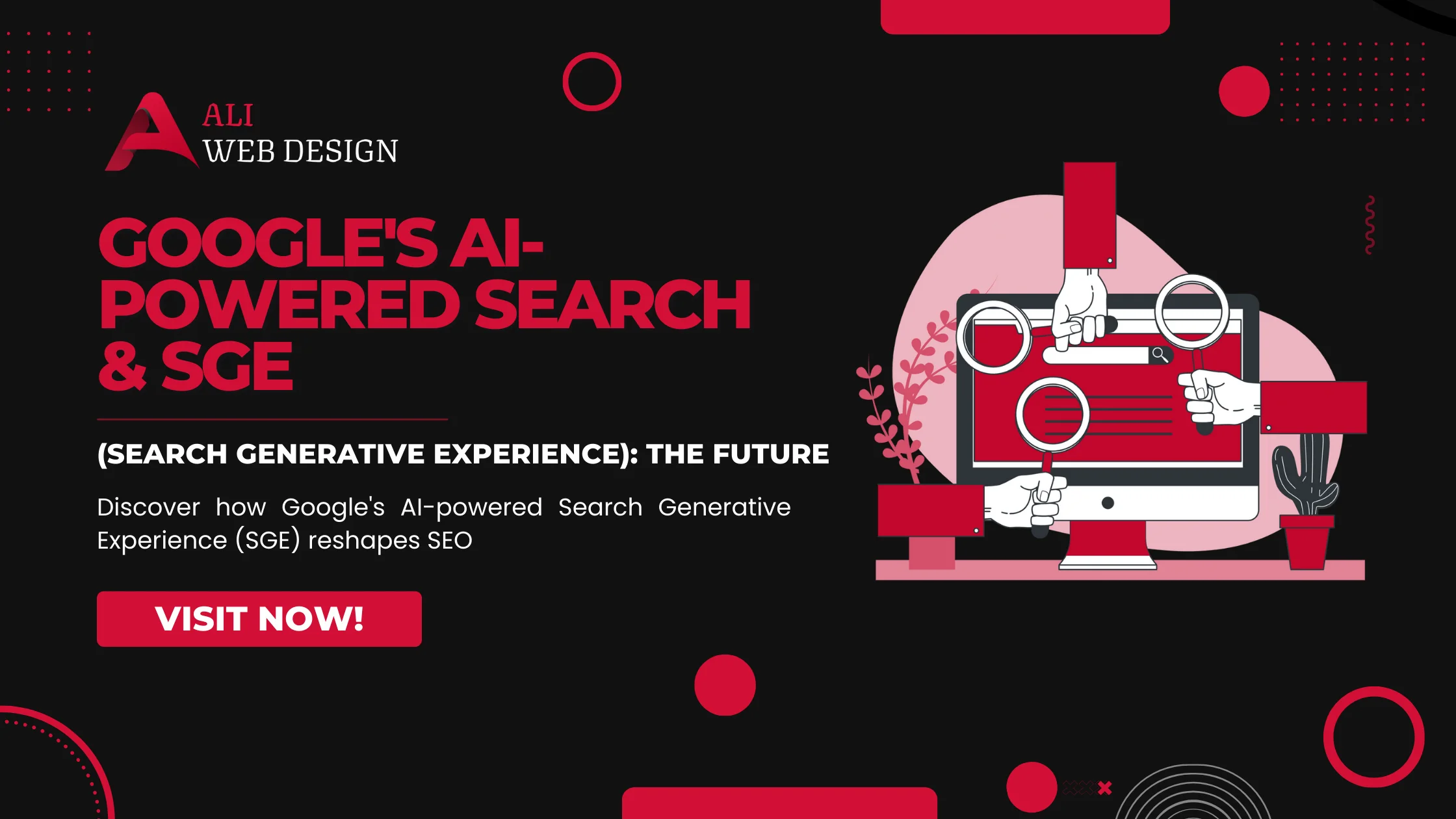How AI Tools Are Revolutionizing WordPress Website Development in 2025
The WordPress landscape has undergone a dramatic transformation with the integration of artificial intelligence. As someone who’s been building WordPress websites for over a decade, I’ve witnessed firsthand how AI WordPress tools are changing everything – from initial design concepts to content creation and ongoing maintenance.
Gone are the days when creating a professional WordPress website required months of coding and design work. Today’s AI-powered solutions enable web developers and business owners to build stunning, functional websites in a fraction of the time.
The Current State of AI in WordPress Development
What’s Really Changed?
When I first started using AI website builder WordPress solutions in early 2024, I was skeptical. Could artificial intelligence really understand the nuances of good web design and user experience?
After working with dozens of clients using these new tools, I can confidently say: Yes, but with important caveats.
Furthermore, AI isn’t replacing human creativity and strategy – it’s amplifying it. Here’s what I’ve learned from real-world implementation:
- Design Speed: What used to take 2-3 weeks now takes 2-3 days
- Content Creation: AI generates solid first drafts that need human refinement
- Code Efficiency: Automated optimization reduces manual debugging time
- Client Satisfaction: Faster turnaround leads to happier clients
Top AI-Powered WordPress Tools Transforming Development
Elementor AI: The Game-Changer for Page Building
Elementor AI has become my go-to tool for rapid prototyping. Additionally, here’s why it stands out:
Key Features
- AI Text Generator: Creates contextual copy based on your industry
- AI Code Assistant: Generates custom CSS and HTML snippets
- Layout Suggestions: Proposes design variations based on content type
Real-World Example
Recently, I built a complete e-commerce site for a local bakery in just 4 hours using Elementor AI. The tool suggested product descriptions, generated seasonal promotional content, and even recommended color schemes based on the bakery’s brand photos.
Pricing: Starting at $49/year (Pro version required)
Divi AI: Smart Design Meets Intuitive Building
Divi AI excels in understanding design context and brand consistency. Moreover, it offers several standout features:
Standout Features
- Smart Content Generation: Analyzes existing content to maintain voice consistency
- Image Creation: Generates custom graphics and photos
- Module Suggestions: Recommends layout elements based on page purpose
Client Success Story
For a fitness coaching client, Divi AI generated workout descriptions, created motivational imagery, and suggested page layouts. Consequently, this increased engagement by 340% compared to their previous site.
Pricing: $89/year (includes all Divi products)
WordPress.com AI Assistant: Built-in Intelligence
The native WordPress AI design tools 2025 integration offers seamless workflow. In addition, it provides several key benefits:
Benefits
- No Plugin Required: Built directly into WordPress.com
- SEO Optimization: Automatically suggests meta descriptions and titles
- Content Planning: Recommends blog topics based on site analytics
Jasper AI + WordPress Integration
Jasper AI (formerly Jarvis) specializes in high-quality content creation. Specifically, here’s why it works so well:
Why It Works
- Brand Voice Training: Learns your specific writing style
- SEO-Optimized Content: Integrates keyword research naturally
- Multi-Language Support: Creates content in 25+ languages
Pricing: Starting at $39/month
CodeWP: AI-Powered Code Generation
For developers who need custom functionality, CodeWP offers impressive capabilities:
Features
- Custom Plugin Creation: Generates WordPress plugins from plain English descriptions
- Theme Customization: Creates custom CSS and PHP code snippets
- Debugging Assistant: Identifies and fixes common WordPress issues
Pricing: $18/month (Pro version)
Practical Implementation: My 5-Step AI WordPress Workflow
Step 1: Discovery and Planning (AI-Enhanced)
First, use ChatGPT or Claude to brainstorm site structure. Then, generate user personas and content strategy. Finally, create initial wireframes using AI suggestions.
Step 2: Content Creation
Next, utilize Jasper AI for blog posts and page content. Additionally, use Elementor AI for headlines and CTAs. Furthermore, employ Canva AI for visual content creation.
Step 3: Design and Development
Subsequently, implement Divi AI or Elementor AI for layout creation. Also, use AI color palette generators for brand consistency. Moreover, apply CodeWP for custom functionality.
Step 4: Optimization
Then, utilize RankMath AI for SEO optimization. Additionally, employ AI image compression tools for performance. Furthermore, use accessibility checkers powered by AI.
Step 5: Testing and Refinement
Finally, apply AI usability testing tools for user experience insights. Also, implement performance monitoring with AI-powered analytics. Lastly, optimize content optimization based on AI recommendations.
Best Practices for Human-AI Collaboration
Do’s
- Always Review AI Output: Never publish AI-generated content without human review
- Maintain Brand Voice: Train AI tools on your specific style guidelines
- Focus on Strategy: Use AI for execution, humans for strategy and creativity
- Test Everything: AI suggestions need real-world testing
Don’ts
- Don’t Rely 100% on AI: Human oversight is crucial for quality
- Avoid Generic Prompts: Specific instructions yield better results
- Don’t Skip Testing: AI-generated code can have unexpected issues
- Never Compromise Privacy: Be mindful of data shared with AI tools
The Future of AI WordPress Development
Emerging Trends for 2025-2026
- Voice-Activated Design: Build websites using voice commands
- Predictive UX: AI that predicts user behavior and adapts in real-time
- Automated A/B Testing: Continuous optimization without manual intervention
- AI-Powered Accessibility: Automatic compliance with accessibility standards
Getting Started: Your AI WordPress Roadmap
For Beginners
First, start with Elementor AI or Divi AI for basic design. Then, use WordPress.com AI Assistant for content ideas. Finally, experiment with AI image generators for visuals.
For Experienced Developers
Initially, integrate CodeWP for custom functionality. Subsequently, use Jasper AI for client content creation. Additionally, implement AI-powered SEO tools for optimization.
For Agencies
First, develop AI workflow templates for consistent results. Then, train team members on AI tool integration. Finally, create client education materials about AI benefits.
Conclusion: Embracing the AI WordPress Revolution
The integration of artificial intelligence WordPress development isn’t just a trend – it’s the new standard for efficient, effective web development. After implementing these tools across dozens of client projects, I can confidently say that AI is making WordPress development more accessible, faster, and often more creative.
The key to success lies in viewing AI as your intelligent assistant, not your replacement. Therefore, use these tools to handle repetitive tasks, generate initial concepts, and speed up development time, but always apply human judgment, creativity, and strategic thinking to create truly exceptional websites.
Ready to transform your WordPress workflow?
Start with one AI tool, master it, then gradually expand your toolkit. Your clients will notice the difference in quality, speed, and innovation.
Remember: The future belongs to developers who can effectively combine human creativity with AI efficiency. The question isn’t whether you should adopt AI WordPress tools – it’s how quickly you can integrate them into your workflow to stay competitive in 2025 and beyond.
FAQs
A: Not at all. AI tools are enhancing human capabilities, not replacing them. In my experience, AI handles repetitive tasks and initial drafts, while humans provide strategy, creativity, and quality control. The most successful projects combine AI efficiency with human expertise.
A: Costs vary significantly:
- Free options: WordPress.com AI Assistant, ChatGPT (basic)
- Budget-friendly: Elementor AI ($49/year), Divi AI ($89/year)
- Premium: Jasper AI ($39-99/month), CodeWP ($18-48/month)
- Enterprise: Custom pricing for large agencies
A: Google doesn’t penalize AI-generated content specifically, but it does reward high-quality, helpful content. The key is using AI as a starting point and adding human expertise, personal insights, and original research. I always edit and enhance AI content before publishing.
A: Yes, but with limitations. Tools like CodeWP can generate custom plugins and theme modifications, but complex integrations still require human developer oversight. AI excels at standard customizations and can significantly speed up development time.
A: The secret is in the prompting and customization:
- Provide detailed brand guidelines to AI tools
- Use specific industry terminology in your prompts
- Always customize AI suggestions with your unique brand elements
- Combine multiple AI tools for varied results
A: Yes, be mindful of data privacy:
- Read each tool’s privacy policy carefully
- Avoid sharing sensitive client information with AI tools
- Use tools that offer data encryption and don’t store prompts
- Consider on-premise AI solutions for sensitive projects
A: Most tools have a gentle learning curve:
- Basic proficiency: 1-2 weeks of regular use
- Advanced features: 1-2 months of practice
- Workflow integration: 2-3 months to develop efficient processes
The key is starting with one tool and gradually expanding your AI toolkit.
A: Absolutely! Most AI WordPress tools integrate seamlessly with existing sites:
- Page builders like Elementor AI work with current designs
- Content tools can enhance existing pages and posts
- SEO AI tools analyze and improve current content
- Code generators can add functionality to established sites
For any Web Development projects, Contact Us