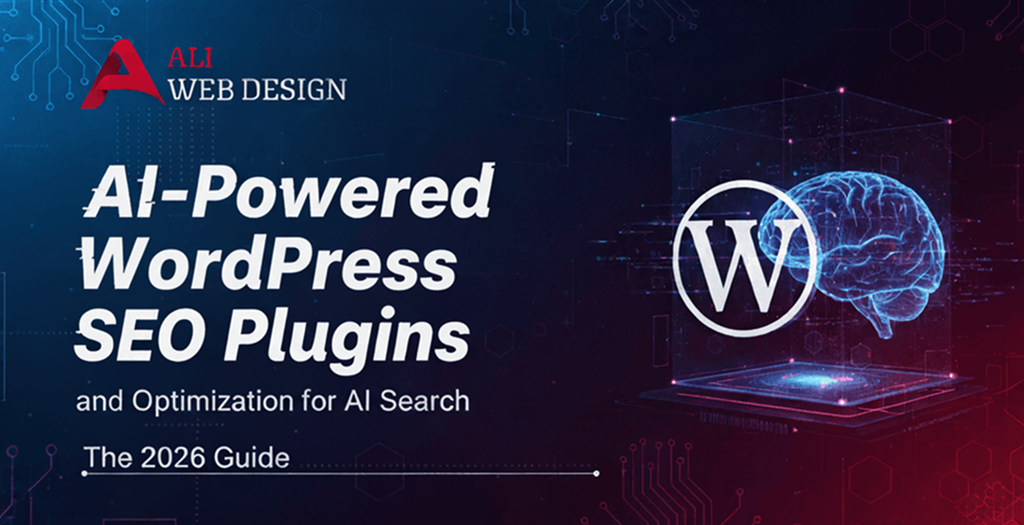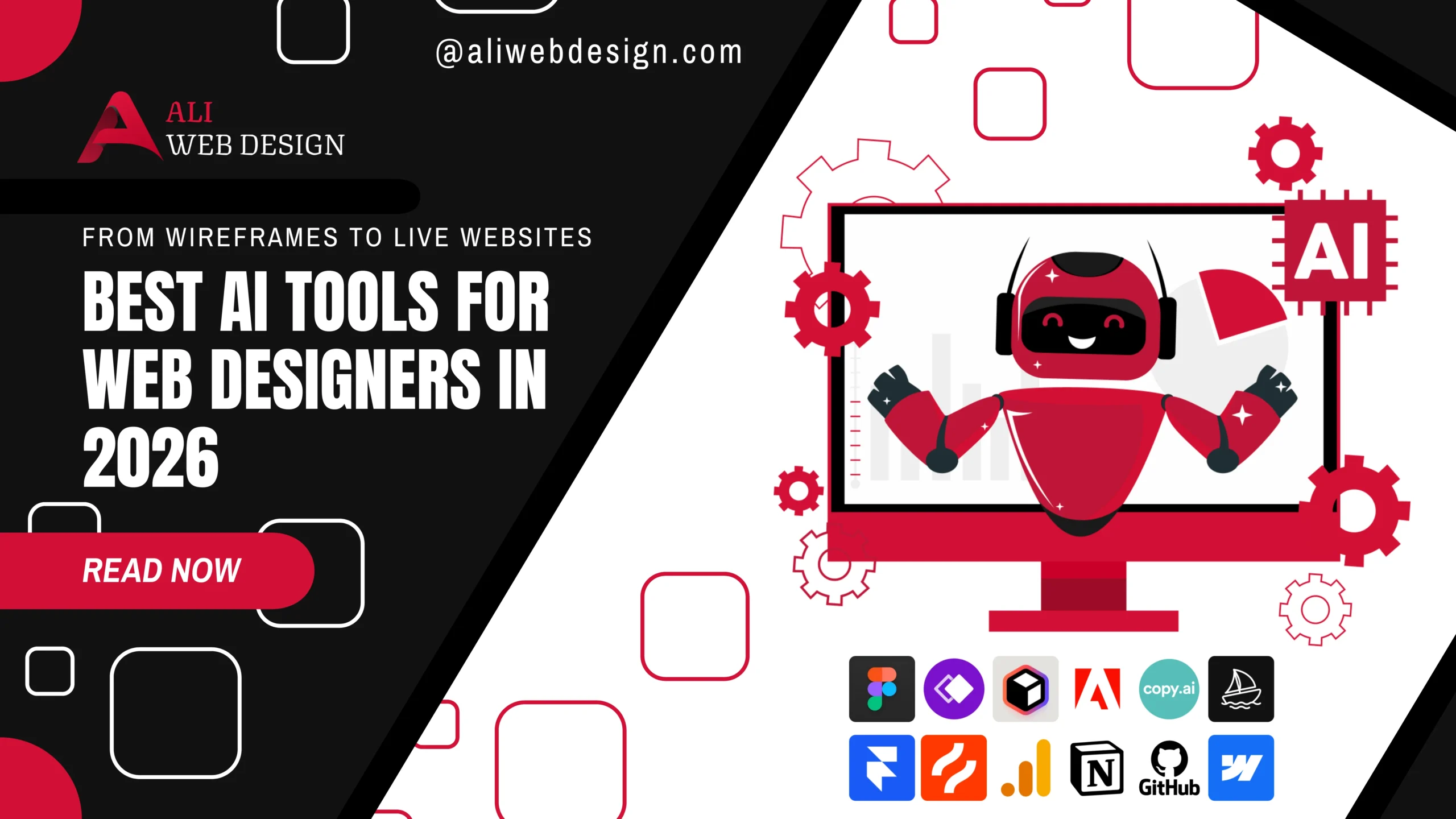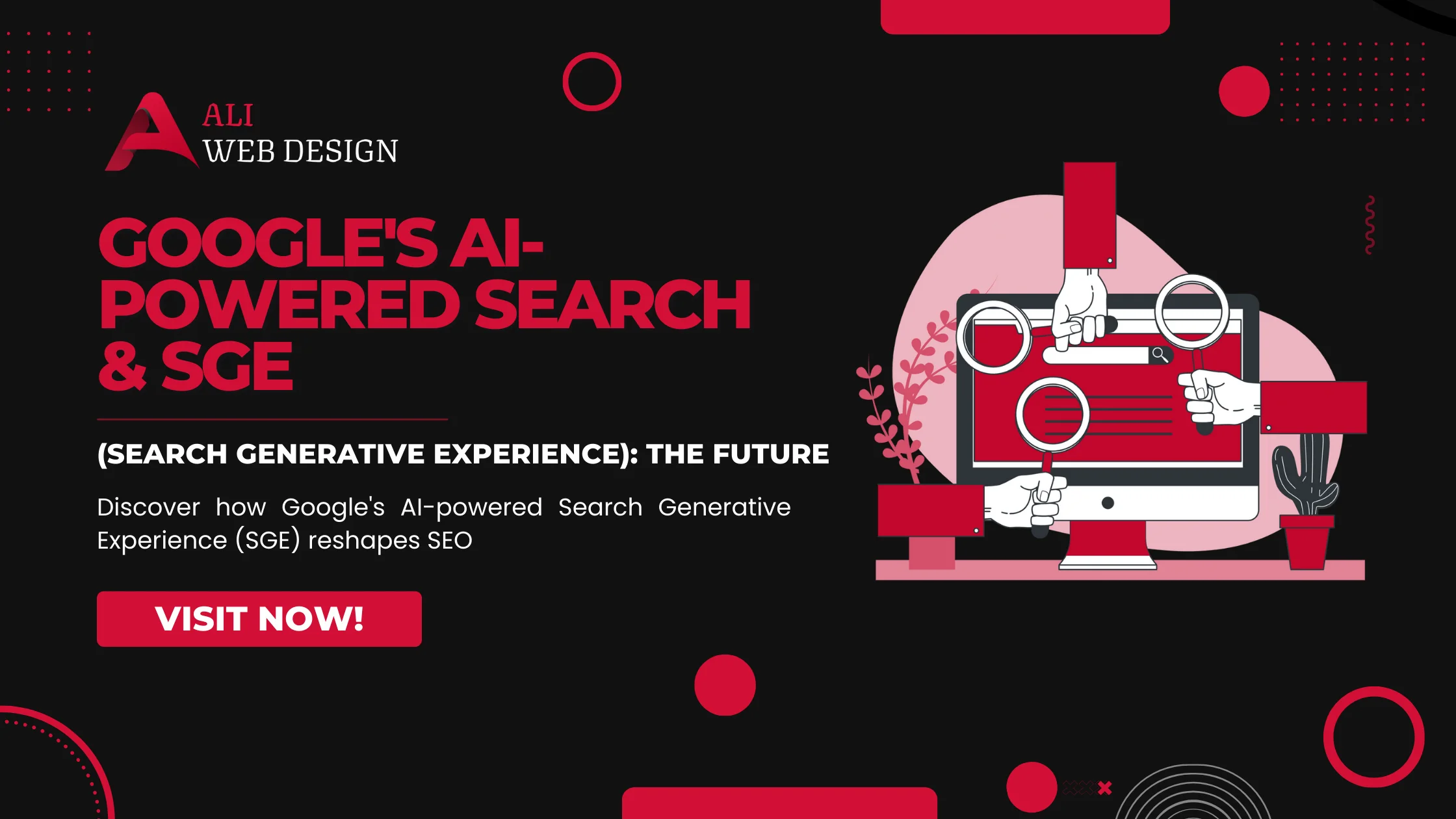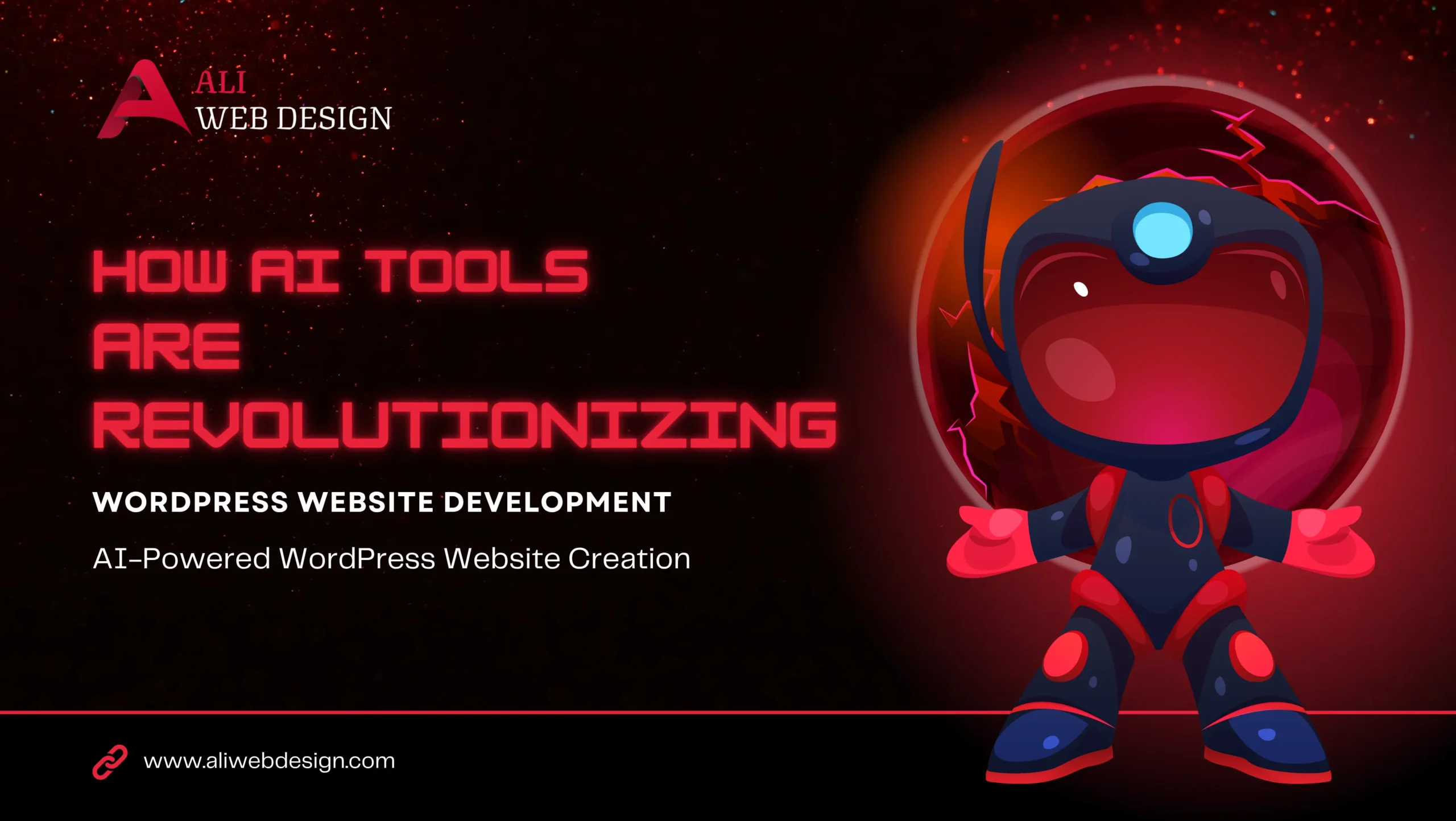How to Implement Multilingual Support in WordPress for Global Audiences
Introduction
Expanding a WordPress website to support multiple languages is one of the best ways to reach a global audience. With multilingual support, your site can cater to users in different countries, languages, and cultures, providing a personalized experience that enhances engagement and trust. But how exactly can you implement multilingual support in WordPress effectively? Let’s dive in.
Understanding the Basics of WordPress Multilingual Support
Definition and Purpose of Multilingual Websites
A multilingual website offers content in multiple languages, allowing visitors to choose the language they are most comfortable with. This approach is crucial for businesses aiming to reach non-native speakers and grow their presence worldwide.
Key Benefits of a Multilingual WordPress Site
Implementing multilingual support helps improve user experience, build credibility, and enhance SEO by appearing in search results across various languages.
Planning Your Multilingual WordPress Website
Defining Your Target Languages and Audience
Determine the primary regions and languages of your target audience. This will help you decide which languages to add to your site based on user demand.
SEO Considerations for Multilingual Websites
Multilingual SEO involves strategies such as optimizing keywords for each language, structuring URLs appropriately, and implementing hreflang tags. These practices are vital to ensure your content ranks in multiple regions.
Choosing the Right Multilingual Plugin for WordPress
Overview of Top WordPress Multilingual Plugins
Several plugins can help you set up multilingual support, including WPML, Polylang, and TranslatePress. Each plugin offers unique features tailored for different needs.
Key Features to Look for in a Plugin
Choose a plugin that supports manual and automatic translation, works well with your theme, and offers reliable customer support.
Comparison of WPML, Polylang, and TranslatePress
- WPML: Comprehensive features, compatible with WooCommerce, premium support.
- Polylang: Offers both free and paid versions, easy to use.
- TranslatePress: Visual translation interface, supports automatic translations.
Setting Up a Multilingual Plugin on Your WordPress Site
Installing and Activating Your Plugin
Once you choose your plugin, install and activate it. Most plugins guide you through a setup wizard for initial configurations.
Configuring Basic Language Settings
Define the default language and add additional languages. Set up options like language codes, flags, and positioning.
Creating and Translating Content for Multilingual Sites
Manual vs. Automatic Translations
Manual translation ensures accuracy, while automatic translation is faster but may require additional review. Decide on the translation approach that suits your content needs.
Setting Up Professional Translations
Some plugins allow integration with professional translation services, ensuring higher quality translations for complex or professional content.
Using Language Switchers on Your Site
Importance of a User-Friendly Language Switcher
A language switcher lets visitors switch between language versions seamlessly. Make it easily accessible, such as placing it in the header or main menu.
How to Add a Language Switcher to Menus and Sidebars
Most plugins provide widgets to add language switchers to menus, sidebars, or footers. Customize the switcher’s appearance to match your site’s theme.
Optimizing for SEO in Different Languages
Implementing hreflang Tags
Hreflang tags help search engines understand which language and region each page targets. Implement these tags correctly to prevent duplicate content issues.
Managing URL Structures for Language Versions
Choose URL structures that reflect the language, such as subdirectories (e.g., /en/, /es/). This helps search engines differentiate between language versions.
Best Practices for Localizing Content Beyond Translation
Adapting Content for Cultural Relevance
Translate content while considering cultural context, adapting idioms, humor, and references to resonate with local audiences.
Customizing Visuals and Formats for Each Locale
Adjust date formats, currency symbols, and images as necessary for each region, ensuring a cohesive user experience.
Handling Multilingual WooCommerce Stores
Setting Up Product Translations
Multilingual plugins like WPML and Polylang support WooCommerce product translations, allowing you to showcase products in multiple languages.
Managing Currencies and Taxes for Different Regions
Consider plugins or extensions to handle different currencies, taxes, and shipping rates for each region, making it easier for international customers.
Testing and Quality Assurance for Multilingual Sites
Testing Language Versions Across Devices
Test each language version on desktops and mobile devices to ensure content displays correctly. Use translation testing tools if available.
Addressing Common Language Compatibility Issues
Ensure plugins, widgets, and themes are compatible with your multilingual setup to avoid issues with display or functionality.
Integrating Analytics for Multilingual Sites
Tracking User Behavior by Language
Set up analytics to track engagement metrics based on language, helping you assess performance and make data-driven decisions.
Adjusting Analytics Settings for Multilingual Content
Use Google Analytics’ language settings or tags to understand user behavior by language version and optimize content accordingly.
Maintenance Tips for Multilingual WordPress Websites
Regularly Updating Translations
Translations may require updates over time due to changes in content. Schedule regular reviews to maintain accuracy.
Keeping Up with Plugin and WordPress Updates
Ensure all plugins, including multilingual ones, are updated to the latest versions to maintain compatibility and security.
Potential Challenges and Solutions
Handling Site Speed Issues
Multilingual setups can slow down a site due to additional content. Use caching, compress images, and optimize scripts to keep the site running smoothly.
Managing Complex Translations and Localization Needs
For large-scale sites, work with professional translation and localization experts, or use plugins that offer advanced management features.
Conclusion
Adding multilingual support to your WordPress site opens the door to global audiences and helps boost user engagement, loyalty, and SEO performance. By following the steps and best practices discussed here, you can create a multilingual site that caters to diverse audiences and grows your brand internationally.
FAQs
Analyze your audience demographics and consider adding the most commonly spoken languages among your target users.
Yes, but it requires custom coding and is generally more challenging. Plugins make the process easier and more efficient.
Yes, Polylang offers a free version that supports basic multilingual features.
Multilingual SEO requires optimizing keywords, implementing hreflang tags, and structuring URLs for different languages.
Costs may include plugin fees, professional translation services, and possibly custom development for advanced setups.
For any Web Development projects, Contact Us