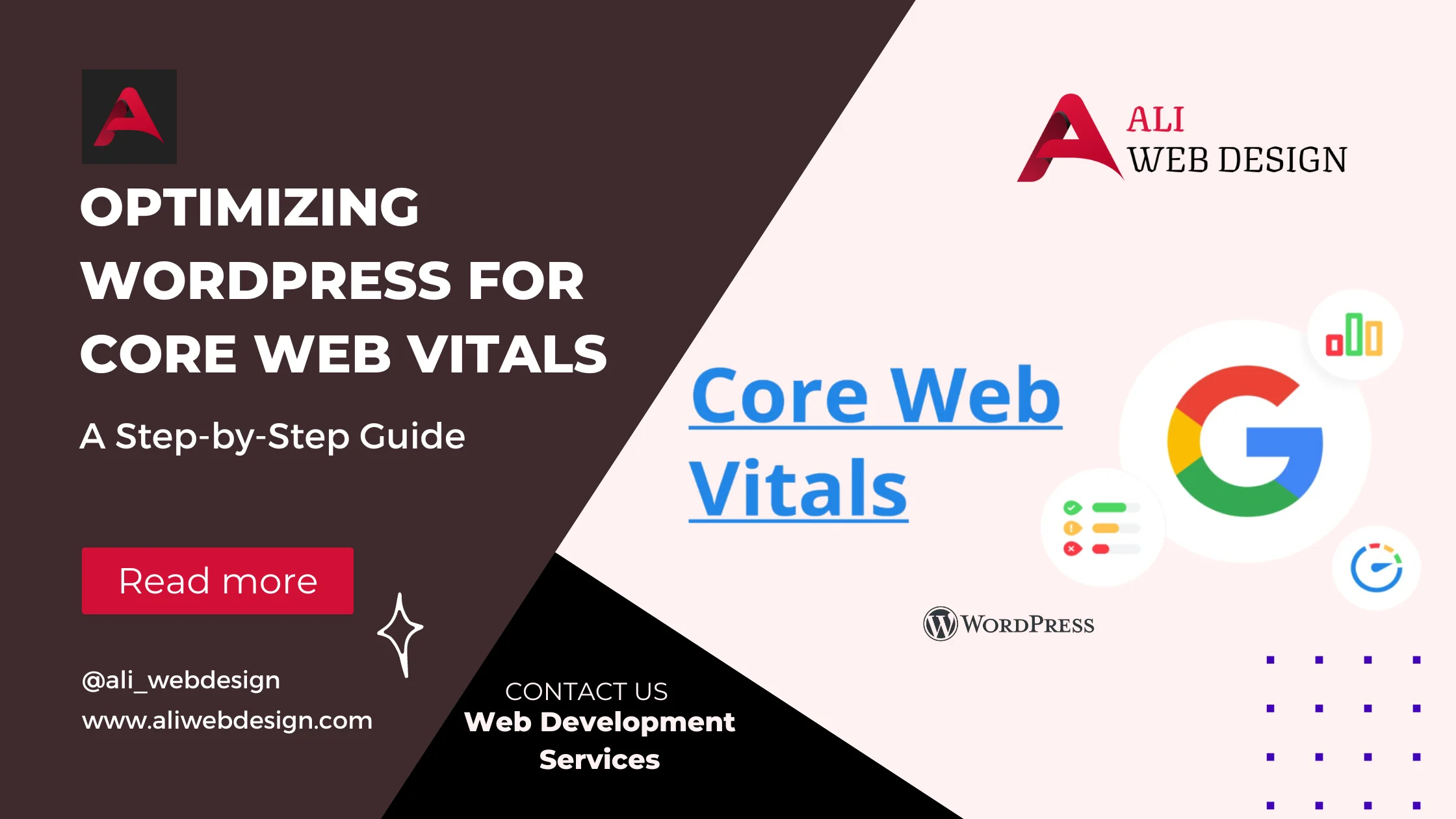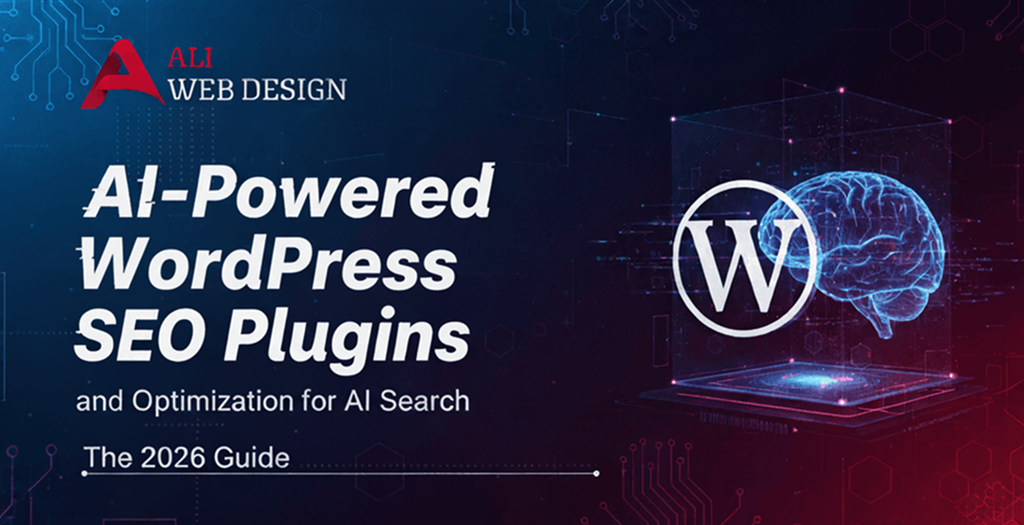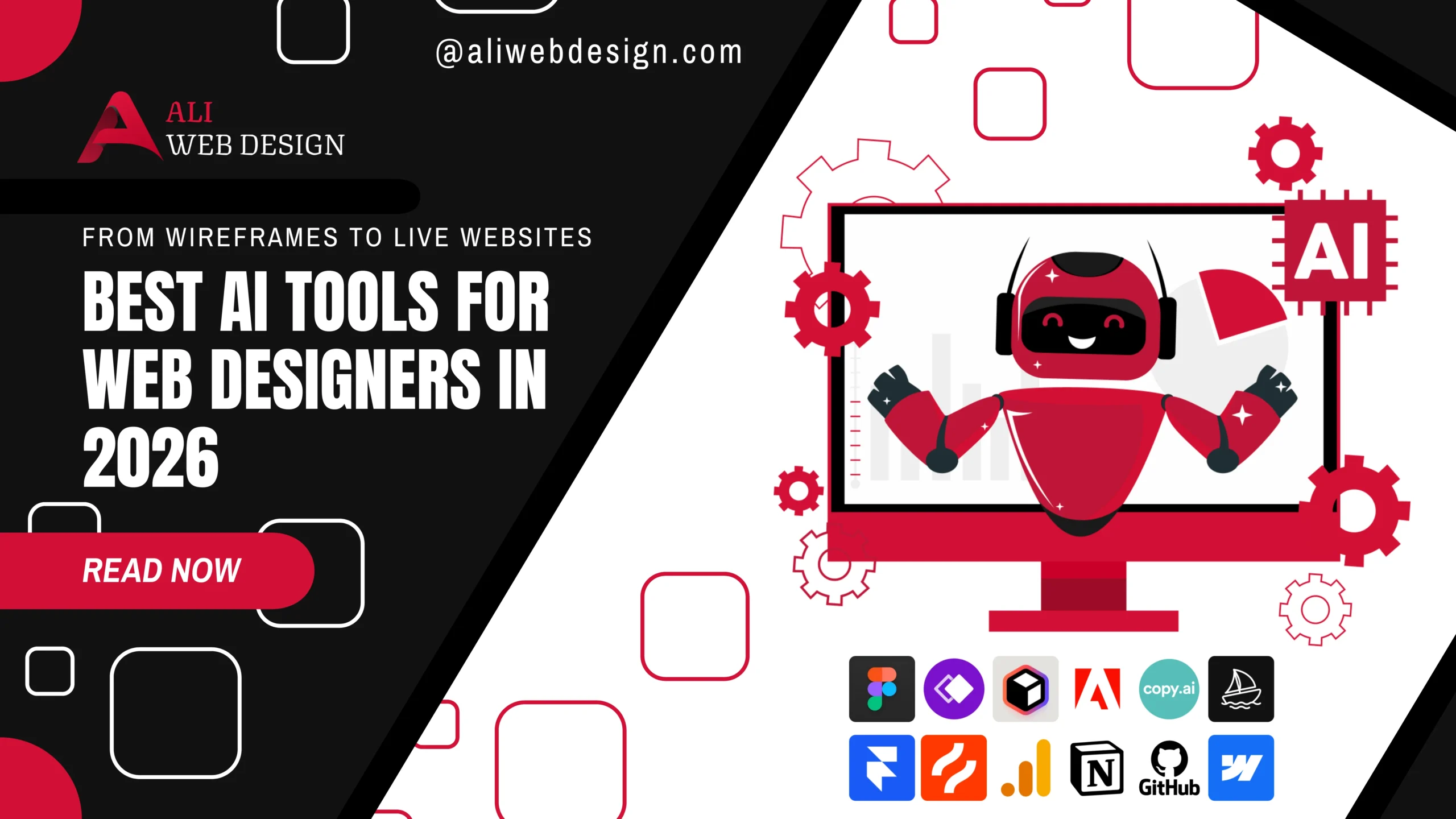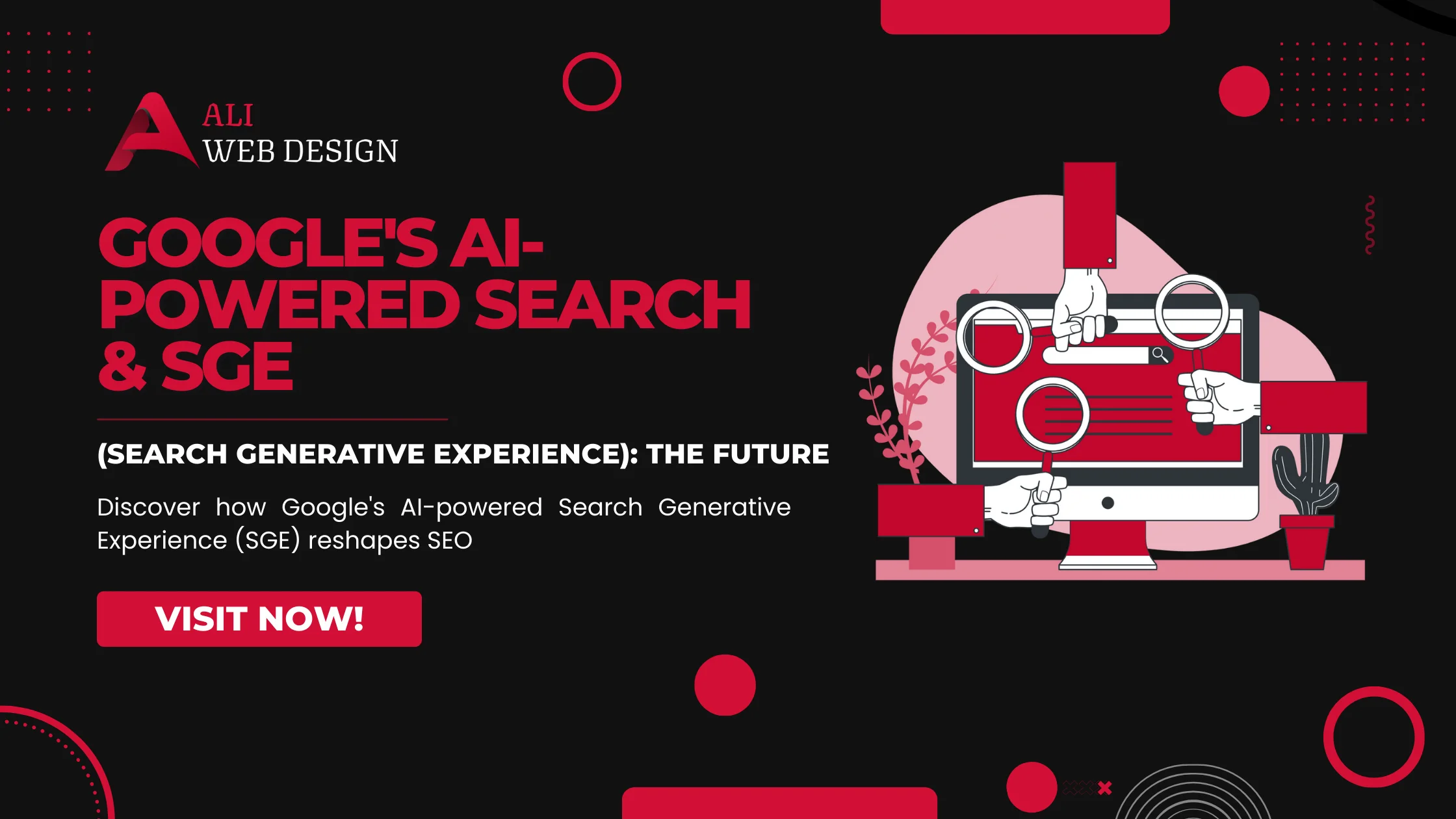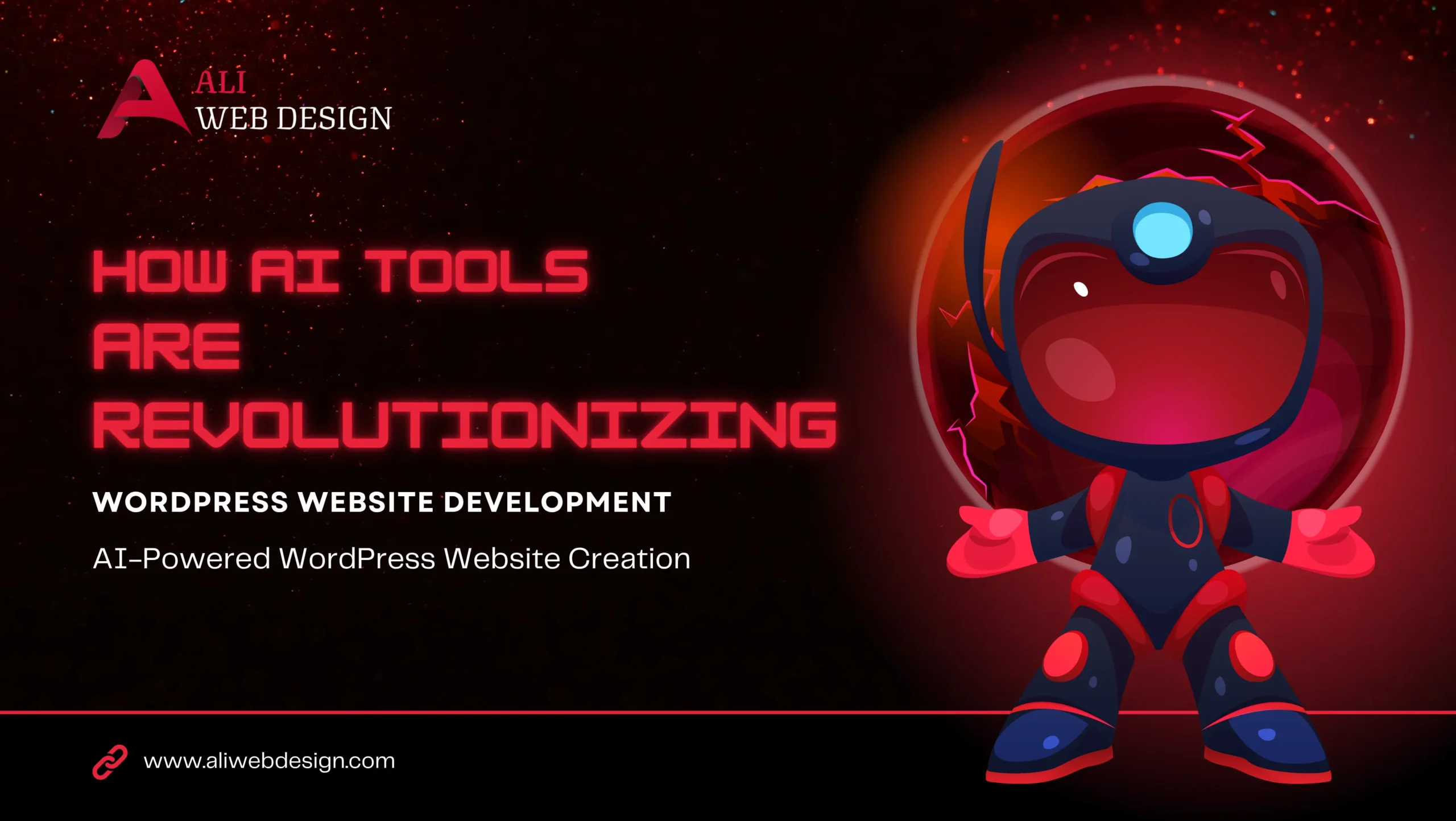Introduction to Core Web Vitals
Core Web Vitals are a set of metrics defined by Google to measure the quality of a user’s experience on a website. These metrics focus on three key aspects of user experience: loading performance, interactivity, and visual stability. But why should you care? Because Google has made it clear that Core Web Vitals are now part of their ranking signals. If your WordPress site doesn’t meet the required standards, it can negatively impact your SEO rankings and, consequently, your site’s traffic.
Understanding the Three Core Web Vitals
Largest Contentful Paint (LCP)
What is LCP?
LCP measures the time it takes for the largest visible element on your page to load. This could be an image, video, or large text block. It directly impacts how quickly users perceive your site to load.
Optimal LCP Score
For a good user experience, LCP should occur within 2.5 seconds of when the page first starts loading.
First Input Delay (FID)
What is FID?
FID measures the time it takes for your website to respond to the first interaction a user has with your page, like clicking a button or a link. It reflects the interactivity of your site.
Optimal FID Score
Your website should have an FID of less than 100 milliseconds to provide a good user experience.
Cumulative Layout Shift (CLS)
What is CLS?
CLS quantifies how much the layout shifts unexpectedly while loading. Ever had a page jump around as elements load? That’s what CLS measures. High CLS can frustrate users.
Optimal CLS Score
To ensure a stable layout, your CLS score should be less than 0.1.
How to Measure Core Web Vitals on Your WordPress Site
You can’t improve what you don’t measure, so the first step in optimizing Core Web Vitals is measuring where your WordPress site stands. Fortunately, there are several tools available:
- Google PageSpeed Insights: This tool provides a detailed report on your Core Web Vitals, showing both mobile and desktop metrics.
- Lighthouse: An open-source tool from Google that provides a comprehensive audit, including Core Web Vitals.
- Web Vitals Chrome Extension: A handy extension for real-time measurement of Web Vitals while browsing your website.
- Search Console’s Core Web Vitals Report: This tool gives you a site-wide overview of how well your website is performing in terms of Core Web Vitals.
Step-by-Step Guide to Optimize Core Web Vitals on WordPress
Now that you know what Core Web Vitals are and how to measure them, let’s dive into optimizing your WordPress site step by step.
Step 1: Optimize Your Hosting Provider
Your web hosting provider plays a huge role in site speed. If your site takes forever to load, consider upgrading to a more performance-focused hosting provider, such as managed WordPress hosting or a VPS.
Step 2: Use a Lightweight Theme
Choosing a fast, optimized theme is crucial. Avoid themes bloated with unnecessary features. Instead, opt for lightweight themes like GeneratePress, Astra, or Neve.
Step 3: Leverage Browser Caching
Caching can significantly improve your LCP score by reducing the amount of time it takes to load elements from your server. Use caching plugins like WP Rocket or W3 Total Cache.
Step 4: Optimize Images and Media
Best Practices for Image Optimization: Compress your images using plugins like ShortPixel or TinyPNG. Also, convert images to next-gen formats like WebP for faster loading.
Lazy Loading Implementation: Lazy loading defers the loading of images and videos until the user scrolls down to them. WordPress has built-in lazy loading features, but plugins like Lazy Load by WP Rocket can enhance it further.
Step 5: Minimize CSS and JavaScript Files
Minifying your CSS and JS files removes unnecessary spaces, comments, and characters, speeding up the page load time. Plugins like Autoptimize can help in minifying these resources.
Step 6: Use a Content Delivery Network (CDN)
A CDN reduces latency by distributing your content across various servers globally. Cloudflare and StackPath are excellent choices for WordPress sites.
Step 7: Implement AMP (Accelerated Mobile Pages)
AMP ensures that your pages load quickly on mobile devices. You can easily set up AMP on WordPress using the official AMP plugin.
Step 8: Reduce Third-Party Scripts
Excessive use of third-party scripts can slow down your site’s performance. Always audit and limit the number of third-party scripts like ad networks, social media embeds, or analytics trackers.
Step 9: Monitor and Maintain Core Web Vitals
Optimization isn’t a one-time task. Regularly monitor your Core Web Vitals using the tools mentioned earlier and make continuous improvements as needed.
Essential Plugins for Improving Core Web Vitals
Some plugins can make a world of difference in optimizing your Core Web Vitals:
- WP Rocket: This all-in-one performance plugin improves site speed by enabling caching, minifying CSS/JS, and optimizing databases.
- Autoptimize: A plugin that focuses on optimizing CSS, JS, and HTML files, reducing the time needed for them to load.
- ShortPixel Image Optimizer: This plugin optimizes your images automatically, ensuring they load faster without losing quality.
Common Mistakes to Avoid While Optimizing Core Web Vitals
- Overusing Plugins: Too many plugins can slow down your site. Stick to essential plugins, and always deactivate or delete unused ones.
- Not Updating Regularly: Regularly updating WordPress, themes, and plugins ensures you’re using the latest, most efficient code, which can positively impact your Core Web Vitals.
How Often Should You Monitor Core Web Vitals?
Regular monitoring is crucial to maintaining a healthy site. Ideally, you should:
- Check Core Web Vitals every month.
- Set up automated monitoring using tools like Google Analytics, Lighthouse, or a monitoring plugin to alert you if performance drops.
Conclusion
Optimizing your WordPress site for Core Web Vitals might seem daunting at first, but breaking it down into steps makes it manageable. Whether it’s optimizing your hosting, reducing the load on your server, or simply compressing your images, these optimizations not only improve your site’s ranking on Google but also enhance the user experience.
FAQs
Improvement can take a few days to weeks, depending on the complexity of the fixes needed and how quickly you implement them.
No single plugin can fix everything, but plugins like WP Rocket can tackle many key areas of optimization, such as caching and file minification.
AMP is helpful, especially for mobile, but it’s not strictly necessary if you optimize other areas of your site effectively.
To pass, LCP should be below 2.5 seconds, FID below 100 ms, and CLS under 0.1.
Yes, Core Web Vitals are now an essential part of Google’s ranking algorithm, and optimizing them can boost your SEO performance.
For any Web Development projects, Contact Us